Latest Blogs
Mobile App Development
Ramsha Khan
Dec 25, 2025
Telemedicine App Development from Scratch – Guide for 2026
Read More...

Top 8 Facebook Ad Hacks to Reduce Costs and Increase Co...
Facebook is undoubtedly a persuasive platform for advertisers for countless reasons, including potent targeting options and reasonable costs.
Done properly, a Facebook ad campaign can significantly improve your conversion rate, the number of website visitors and your overall performance. But to make your advertisements effective on this well-known social media platform and know what advertisements to run and where can take some time and money. So, if you are looking for better ways to bring the best results, you should do proper research. Any of your Facebook ad costs depend on a number of factors, including your audience, industry, goals, and optimization settings.
Here are the top 8 hacks which can drastically reduce costs and increase conversions.
A strategy is a must even before you think about your Facebook optimized ads. To succeed, you must know your right audience. A thorough understanding of your targeted audience includes what they like, share or mostly respond to. When you narrow down and focus on targeting the right audience, you can greatly cut competition from other brands running advertisements to comparable audiences. You should precisely know that you are in a bidding war with various other brands and you just need to bid on who you really want to reach. So, before you begin optimizing Facebook ads, check your ad reports to see if you target the relevant audience.
Facebook experts do not give any specific claims or practices about the frequency of showing the same ad to a single user. But we should also consider the fact that people should not turn off your ad or label it as spam after they get annoyed by seeing it too many times. Do a little research and try to estimate how frequently people will notice your ad when it’s shown to them. A simple way of doing this is by rating the ad’s visuals. You should show each ad a minimum of 3 and a maximum of 10 times in Facebook’s newsfeed. For the sidebar, you could jump to a minimum of 10 and a maximum of 40 ads.
Time frames matter the most in Facebook ads. If you ever noticed, there are some days and time frames when your posts get more likes and those days outperform as compared to the rest of the days; that’s when you need to set up your ad campaigns. No campaign runs successfully 24/7. So, analyze which days perform better in terms of conversions at the lowest CPA. You can go to your Facebook Ads Manager reports and use the Breakdown menu to break down your campaigns by day.
People nowadays are too caught up to give time to a long-written copy. Pressed for time, they only tend to skim the lengthy text. So, the tricky part of this is creating a compelling ad within this short copy. Keep your brains all active and write a two-line (or maybe one) copy that sums up all the specific points and also a CTA. So, give your best shot and prepare a catchy and concise ad copy while retaining all the elements of a ‘good’ ad.
Facebook messenger ads are comparatively cheap if set up rightly and effectively. They show up on the home screen of the Messenger. Placement of the ad also plays an integral role. So, if you are already using Facebook ads and their manager, then the placement of the ads become quite simple. You may also use some of the advertisement material which is already there. The biggest benefit of Facebook Messenger ads is that you directly send people to your website or initiate conversations in order to connect with the users. The good thing: all these conversations are handled by bots, which direct users to the best offers.
People tend to leave abandoned checkouts for unknown reasons. So, retargeting them with videos can get them back, which results in increased conversions. So, what you need to do is put a video on Facebook about what it is like to be a customer and what benefits and value they may get in return. This video is intended to directly help them see what they’re going to get, and the video format is perfect for bringing this kind of personalized message across. This is an excellent way to get them to rethink stuff and, ideally, become a bona fide customer.
If your ads are placed rightly, they can bring a great increase in the conversions and hence results in cost reduction. When it comes to serving social media ads, Facebook placement is the original gangster. Not all placements will be available for mobile, and not all will be available for desktop. You need to place your ads accordingly, keeping in mind your target audience. Some Facebook ad formats and placements may better serve your goals than others, depending on your campaign’s priorities.
Adidas, for instance, determined that using video with the collection feature of Facebook would be a useful way to display its Z.N.E Road Trip Hoodie’s various features. As a result, Addidas has been able to reduce conversion costs by 43 percent.
Once you become sure of the placement and format that is working best for bringing conversions, you can raise your bids on top-performing placements. But if an ad placement doesn’t meet your targets, you may remove it from your ad set.
Although A/B testing offered by Facebook isn’t the best thing to rely on as it is difficult to use and not entirely accurate, it is still good to run an A/B test with the ads you have. It is always better to be on a safe side with at least some data rather than none. With Facebook A/B testing options, you’ll get a good idea on what’s working and what’s not.
Saima Naz
May 8, 2020

Top 6 Python Libraries for Machine Learning
Recently, with the push in the AI sector, machine learning and deep learning have been on the rise and the early adopters of these technologies are starting to see their results. More and more businesses have hopped onto the bandwagon and started investing their time and effort in fully understanding this untapped domain’s potential.
Here are our top picks:
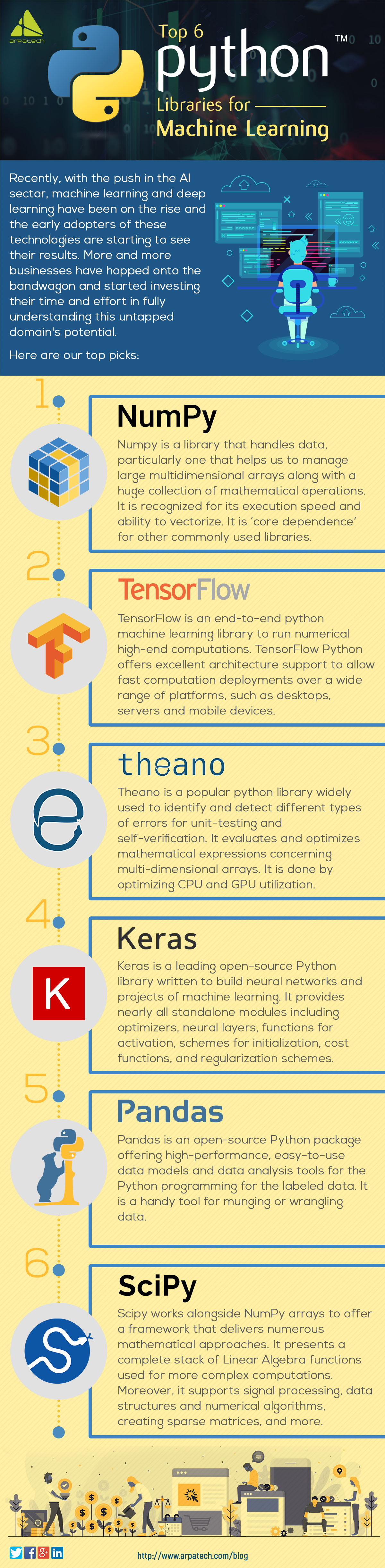
Numpy is a library that handles data, particularly one that helps us to manage large multidimensional arrays along with a huge collection of mathematical operations. It is recognized for its execution speed and ability to vectorize. It is ‘core dependence’ for other commonly used libraries.
TensorFlow is an end-to-end python machine learning library to run numerical high-end computations. TensorFlow Python offers excellent architecture support to allow fast computation deployments over a wide range of platforms, such as desktops, servers and mobile devices.
Theano is a popular python library widely used to identify and detect different types of errors for unit-testing and self-verification. It evaluates and optimizes mathematical expressions concerning multi-dimensional arrays. It is done by optimizing CPU and GPU utilization.
Keras is a leading open-source Python library written to build neural networks and projects of machine learning. It provides nearly all standalone modules including optimizers, neural layers, functions for activation, schemes for initialization, cost functions, and regularization schemes.
Pandas is an open-source Python package offering high-performance, easy-to-use data models and data analysis tools for the Python programming for the labeled data. It is a handy tool for munging or wrangling data.
Scipy works alongside NumPy arrays to offer a framework that delivers numerous mathematical approaches. It presents a complete stack of Linear Algebra functions used for more complex computations. Moreover, it supports signal processing, data structures and numerical algorithms, creating sparse matrices, and more.
Saima Naz
Apr 29, 2020

Why You Should Consider DIY Website Builders
A DIY website builder is a platform available online where by just signing up with your email address you have access to upload contents such as images, texts, slideshows, etc., on a blank canvas from which you can populate your website. DIY website builder not only gives access for the creation of web components but also cuts down the responsibilities of hosting your web page, so you don’t have to bother about technical details including configuration, security updates, etc.
Business executives, freelancers and entrepreneurs who like investing in e-commerce vendor assistance gets to build their bottom line ultimately. The collaborative approach to selection making gives license to both events to leverage their expertise because it pertains to the gradations of their enterprise.
The monthly subscription fees, these enterprises get the tools to build an online store or any static internet site where more complex tasks including hosting, uptime, security, software updates are all looked up by SaaS vendors.
After the web construction is done for the clients or themselves, business executives are often found frustrated because of the inefficiency of the website they built. They are unable to make changes to their website’s online design, nor can they change or alter text, links or menus easily. Moreover, they cannot add services like appointment scheduling or even e-commerce options without high hand expenses.
Fox describes constructing your own billing device as an “iceberg issue”. In the beginning, you see few primary troubles but once you have started, you identify all the complications which lie below the surface and eventually absorb a maximum of a while, lowering usual productivity.
Furthermore, business executives frequently encounter problems every day such as software program and system readiness, team subculture, and coding information, among others.
It’s been an ultimate decade of the widespread development of e-commerce in consumer market. With the growth of technology, there’s a boom in purchasing online trends which has empowered the purchaser brands.
With a sharp rise in e-commerce that has taken over B2B marketplace, these brands have shifted to B2C peers, in order to obtain modern technology so as to make buying experiences more competitive.
According to Research, the next huge wave of increase for e-commerce is within the B2B market, and with a view to take advantage of it, groups want to adopt DIY website competencies.
“B2B manufacturers are looking to create web sites that permit their customers purchase similar to they would from a B2C web site consisting of Amazon or Zappos,” he says.
Online shop builders help us with virtual information and IT help, facilitating us with accountability and dependability. The purpose of the net development assistant is to empower digital agencies, businesses, freelancers with tools that help to build an attractive web site. These Ecommerce Website Development Services have taken over the virtual world.




Saima Naz
Apr 25, 2020

7 Common Bloopers That Could Ruin Your PPC Campaign
There are a few common mistakes we often overlook within the realm of PPC, which can result in failed campaigns.
The telltale signs of PPC mismanagement can be recognized by the most experienced PPC experts.
But if you’re not a PPC specialist, you might overlook those indicators. Thankfully, these indicators and best practices are easy to resolve to make the most of your paid social media marketing campaign.

Poor account structure on Google Ads is the culprit when a PPC ad struggles to yield results. When defining your ad groups, make the keywords as specific as possible. Make use of accurate matches, negative keywords, and avoid broad matches that could lead to wasted clicks.
Words are incredibly important. If you don’t pay enough attention to things like bold headings, clear value propositions and strong, persuasive calls to action, then you’re probably missing out on business.
Throughout, managers should have only about 7 to 10 ad groups per campaign and just about 20 keywords per target group.
Negative keywords are the reverse of the keywords you target. They help you to ensure that only relevant search terms display your ads.
Your quality score and your CPC are used to determine the position of your search auction and ultimately decide your overall ad spending. The lower your quality score, the costlier your campaign will be.
It’s important to reach out to new audiences, but you shouldn’t overlook those people who have already interacted with your brand. People who already know you are more likely to trust you and pay more attention to your paid ads.
To accelerate conversions, a landing page is crucial. If your PPC advert drives people to your business’s home page, they’re likely to move on to a competitor.
Saima Naz
Apr 14, 2020

AI Can Help Us Fight With The Pandemic
Human beings have fought against infectious diseases throughout history. Although we have developed several effective medicines, new viruses continue to threaten us. The COVID-19 pandemic has created a sense of urgency to improve existing approaches to infectious diseases’ prevention and treatment. Fortunately, the AI and data science approaches available today can help us fight infectious diseases in a better way.
The novel coronavirus has spread from its epicenter in China to infect 414,179 people and has caused no less than 18,440 deaths in at least 160 countries over a three-month period from January 2020 to date. According to the Report on the Situation of the World Health Organization (WHO), these estimates are as of 25 March. Accompanying the horrific loss of life caused by the outbreak is the impact on the world economy which has reeled from the pandemic’s consequences.
As research specifics unfold, the data set is rising exponentially, beyond the capacity of human intelligence to handle the pandemic. Artificial Intelligence (AI) is specialized in detecting patterns from big data, and this article will help us understand how it has become one of the ace players of humanity in coping with this crisis. Using China as a particular example-study, the success of China with AI as a crisis management tool shows its effectiveness, and justifies the financial commitment that technology has had to develop in the past few years.
Developments in AI applications like natural language processing, speech recognition, data analytics, machine learning, deep learning and others like chatbots and facial recognition have been used not only for diagnosis, but also for contact tracing and development of vaccines. AI has certainly helped control the COVID-19 pandemic and succeeded mitigate the worst effects.
AI has been implemented so far in a variety of ways and the following are only some of the cases in which the technology has been used as a tool to solve the pandemic:
AI algorithms will help with the search through news reports and online content from around the globe, even before it reaches epidemic proportions, helping experts identify anomalies. The corona outbreak itself is a perfect example of AI being applied by researchers to analyze flight traveler data to determine where the novel coronavirus would occur next.
Successful implementation of predictive models will be a major step forward in the struggle to eradicate some of the most infectious diseases from the world. Big data analytics can help decentralize the process and allow timely analysis of widespread data sets produced in real-time by the Internet of Things (IoT) and mobile devices.
Instant diagnosis ensures that response measures like quarantine can be easily implemented to prevent further spread of the infection. An obstacle to rapid diagnosis is the relative lack of clinical expertise due to the sheer number of cases required to interpret the diagnostic results.
In the COVID-19 crisis, AI has improved its diagnostic time through technologies such as that built by LinkingMed, a Beijing-based oncology data platform and medical data analysis company. Pneumonia, a common complication of COVID-19 infection, can now be diagnosed with accuracy as high as 92 percent and a recall rate of 97 percent on test data sets from an analysis of a CT scan in less than sixty seconds.
An open-source AI model made this possible by analyzing CT images and not only did it identify lesions but also measured in terms of quantity, volume and proportion. This platform, novel in China, was driven by Paddle Paddle, an open-source deep learning platform to Baidu.
The number of COVID-19 cases has demonstrated that they will overwhelm healthcare systems and response measures. AI has leveraged its natural language processing capability to develop a multi-lingual virtual healthcare agent that can address COVID-19-related questions, offer accurate information and specific guidelines, prescribe safety strategies, track and control symptoms, and advise individuals about whether they require medical testing or self-isolation.
Thermal cameras have been used for detection of people with fever for some time now. The technical downside is the need for a human operator. Cameras with multi-sensory AI-based technology have already been used in airports, hospitals, nursing homes, etc.
The technology recognizes people with fever automatically and records their movements, identifies their faces and detects whether the person wears a face mask.
As AI rapidly becomes the staple, health care is certainly a field where it can play a significant role in keeping us healthy and safe. And AI Healthcare will continue to provide solutions to any of the arising epidemic.
Saima Naz
Apr 1, 2020