Latest Blogs
Cloud Computing
Ramsha Khan
Jun 12, 2025
How to choose a cloud service provider for SMEs
Read More...

How to choose a cloud service provider for SMEs
If you’re running a small or medium-sized business (SME), you’re probably also getting ready to integrate cloud computing, and for good reason. The cloud isn’t just for big tech companies anymore. It has become an innovator in the smaller business industry as well, who are looking to grow without burning a hole in their budget.
But with so many options out there, it’s normal to ask: How to Choose a Cloud Service Provider? Let’s break it all down in a simple, conversational way.
A cloud service provider, commonly known as a cloud provider for short, is a company that offers services like cloud storage, computing power, and internet networking. Instead of buying expensive servers or software outright, you can effortlessly pay a subscription or usage-based fee to use their resources, enabling you to focus on the core areas of your business, whether its healthcare cloud migration, retail, or real estate, you can leave the IT infrastructure to the expert teams.
Amazon Web Services, or AWS, is perhaps the best-known of the big names in the cloud today. Then, of course, there is Microsoft Azure, along with Google Cloud, as the next-most-important players in the game. They are, however, not alone in this field; another host of providers with the benefits, prices, and services unique to them. All in all, to use those big providers, you still require a cloud service provider to take care of all your infrastructure needs properly.
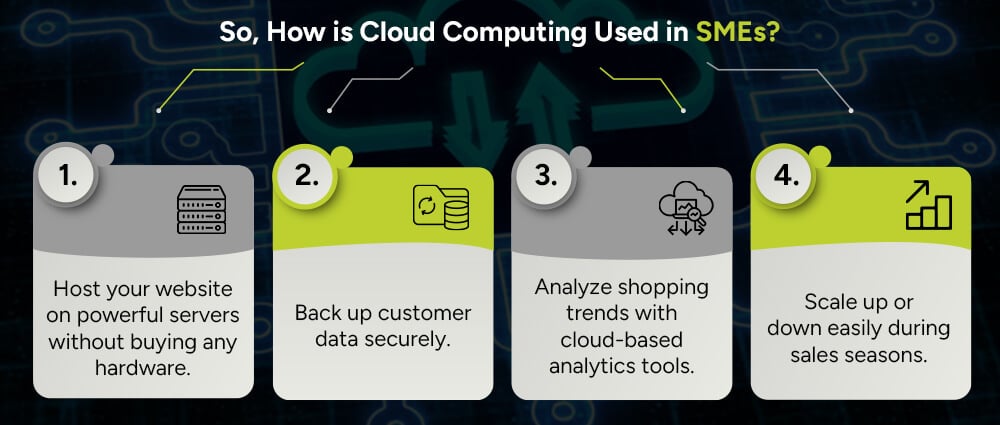
Let’s say you run an online clothing store. With the role of cloud managed services, you can:
From file sharing and storage to collaboration tools and data security, the cloud covers it all.

Some of the advantages that small and medium-sized businesses attain with the help of using a cloud service provider are as follows:
It’s a one-time investment. Once you get over that, you’ll gradually start to realize how you are saving costs in the long run. With no need for expensive hardware or IT staff, you are able to add more money towards your business and still have easy access to all of your data.
When you’re operating a small or medium-sized business, you never know when you’ll need to scale up or scale down. Cloud service providers offer you that extra bandwidth to help you meet your business demands and requirements almost instantly.
Start small and scale as you grow.
When your business is just starting out, you don’t always have an office to operate from, forcing you to manage your team remotely. With a cloud service, you have easy access to all your files in one location, and your teams don’t need to be in one place to search for files. All they need is a good internet connection, and they’re ready to work from anywhere at any time.
One of the best advantages of a cloud service is that you don’t have to worry about any kind of malicious activities or security breaches. Most cloud solutions meticulously monitor all activity using high-level encryption methods that ensure no unwanted accidents can ever occur.
One: Cloud platforms offer performance analytics that let you understand your consumer base better and identify all common patterns to help you improve. Two: cloud backups store all your information that you will require if you ever face disasters and need to recover quickly.
So, to summarize, cloud services help SMEs stay agile, secure, and competitive.
Now, let’s get to the main question: How to choose a cloud service provider? Here are a few things to consider:
Start by identifying what you actually need. Do you just need storage? Or do you want full-blown cloud infrastructure management for running applications? The clearer you are, the easier it’ll be to shortlist the right cloud service providers.
Now, look for the services offered and the service you require. Most providers offer a wide range of services that include the following:
In IaaS, physical or virtual servers, storage, and network infrastructure are rented. This allows companies to host their data and applications.
In this type of service, a platform is provided for developing and launching applications. This includes processing tools and data storage.
SaaS includes the utilization of software apps that are hosted by the service provider. These software applications can be accessed by users all over the world.
In FaaS, the cloud provider handles all server-side management, the developers build and run the applications as individual functions.
Now, align your requirements with the type of workload your providers offer and choose the best one for your business.
You want a provider that guarantees at least 99.9% uptime. Downtime means lost customers and revenue. Check their track record and service level agreements (SLAs). You need a service provider with a good record of uptime and reliability.
When picking a cloud service provider, go for one that has a solid setup and backup systems in place, as this helps avoid downtime. It’s also smart to check if they’ve had any outages in the past and how they dealt with them.
But uptime isn’t the only thing that matters. You should also think about how fast and well their services work overall. A trustworthy cloud provider keeps your data and apps ready and available whenever you need them.
Security poses grave challenges for many organizations, and therefore, choosing a cloud service provider that considers security as a primary factor is very important. It should employ robust security tools: data encryption, access control for secure operations, and regular security audits and tests. These features not only protect your data but also pose great opportunities in the field of cybersecurity, particularly for professionals on a global scale.
It’s also a good idea to choose a provider that follows industry rules and standards, like HIPAA compliant cloud storage or PCI DSS, depending on your field.
Plus, make sure you understand how the provider handles security incidents and data recovery, basically, what they’ll do if something goes wrong.
On top of that, cloud cryptography often offer asset tracking and protection through things like encryption, access limits, frequent backups, and monitoring for any suspicious activity.
When selecting a cloud service provider, scalability is one of the most important considerations since it allows increased or decreased use of any cloud resources as required by the organization at any point in time. This means that it can be called upon significantly when anticipating growth or if demand is likely to vary at any time during the year.
A good cloud consulting company should ease up overstretched budgets while adding new storage space, ramping up computing power, and turning them down when things slow down.
More importantly, however, is the fact that it saves costs since you only pay for what you actually use, freeing you from having a fixed setup that is not always going to fit your needs.
Tech issues happen. There must be a backup support team to turn to when running or storing important data in the cloud.
Check on the types of support offered by the provider like: full 24/7 support, multiple contacts like phone, email or even chat, etc. It always helps to check the reputation of a particular service regarding such things by checking reviews or ratings online. You will find all that soul-soothing peace of mind associated with opting for such great customer support when you choose a cloud provider.
With regard to pricing of services, cloud computing can bring you savings as compared to traditional IT setups. Before you sign a contract with any one provider, be sure to know all the details about pricing.
Some are very strict about pay-as-you-go pricing, meaning you pay only for what you use; others usually work out a fixed monthly price or a hybrid of the two. Make an effort to find price comparisons from different providers and see what is really included-support, maintenance, or some additional functions.
Check as well if long-term contracts are mandatory toward the provider or if there are possibilities for price adjustments in the future. By knowing all potential cloud cost optimizations in advance, you would be able to select a plan that matches your budget, thus avoiding any unwanted surprises later on.
Check whether your potential provider is able to seamlessly blend in-and-integrate with your current workflow, regardless of whether you’re using Microsoft 365, Slack, or QuickBooks. Think of how much retuning or reprogramming you need to correct in order to get your applications to work on this platform if your tools or technologies do not match.
Many providers provide useful migration services and help you plan the migration to cloud architecture well. Understand clearly exactly what sort of support these will offer and then compare that to your project needs. It helps you make the decision on who does what during website migration to Cloud. In some cases, their technical experts can step in to help fill any skill gaps on your team.
Of course, some of the bigger public cloud providers may not offer much in hands-on support. So, in those cases, you might need help from a good cloud integrating software company.
Here are a few top picks (with their standout features):
Choosing the right cloud provider doesn’t have to be intimidating. By knowing your business needs and asking the right questions, you can find a partner that grows with you.
Remember: How to pick a cloud service provider is less about finding the “best” one in general, and more about finding the best fit for your business.
If you’re still unsure, start small, test things out, and scale from there, and don’t hesitate to consult with Arpatech‘s finest cloud consultant to get your query solved in minutes and learn how to choose a Cloud Service provider.
Yes and no. Using multiple providers (called multi-cloud) can reduce risk and increase flexibility. But it also adds complexity. For SMEs, it’s usually best to start with one reliable provider and expand later if needed.
Ramsha Khan
Jun 12, 2025

Conducting Cybersecurity Risk Assessment in Large Organ...
Security threats in large organizations have been a big concern in recent years. Cybersecurity risks are no longer just an IT problem, they’re a business-wide issue. Large organizations have a lot to lose, whether it’s a data breach, ransomware attack, or internal misuse of sensitive information. That’s where a cybersecurity risk assessment comes into play.
So, let’s dive into what a cybersecurity risk assessment is, why it’s important, and how you can perform one effectively in a large organization.
Cybersecurity risk assessment refers to a method of identifying, evaluating, and prioritizing cyber threats and vulnerabilities that can adversely affect the organization and its information systems and operations.
Quite simply, it is an audit of all the doors and windows of a digital house. Organizations need to check if they are locked and identify the ones more prone to a burglar’s attention.
You might be thinking, Why go through the hassle? Here’s why:
A great example is seen in Cybersecurity Solutions for healthcare, where assessments help safeguard patient data and meet HIPAA standards.
When done right, a cybersecurity risk assessment offers major wins:
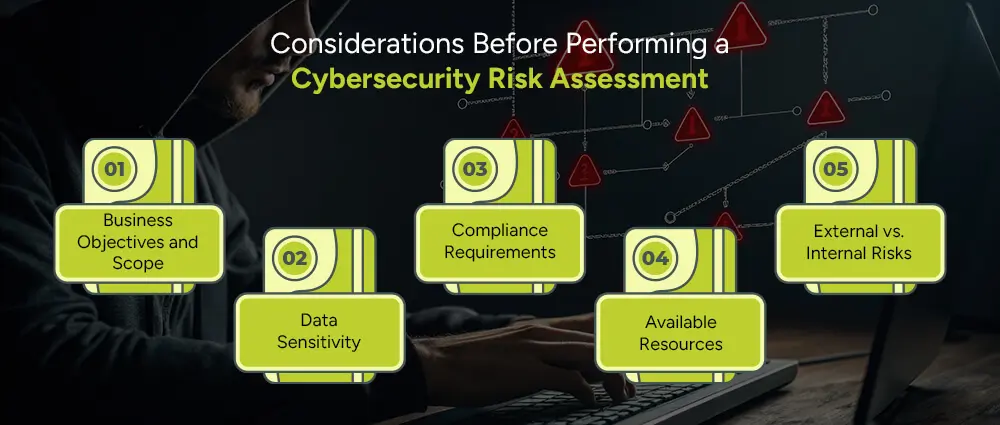
Before diving into a cybersecurity risk assessment, it’s important to pause and reflect on a few key things. This helps make sure your efforts are focused, effective, and aligned with your actual needs. Here are five important factors to think about:
Start by asking yourself: What are we trying to protect, and why?
Are you scanning the whole organization or just a particular part, like your finance department or customer service platform? A clear scope makes a great deal of difference. For example, if you wanted to protect customer data, your assessment would look something more like databases, CRM systems, and access control. However, if you intended to examine your entire business, your approach would have had to implicate a larger spectrum by department, from HR to IT. Think of it kind of like planning a road trip; You need to know your destination before you can even begin to map the route.
Not all data is created equal. Some information is much more sensitive than others, and understanding the different kinds of data that exist in your organization is critical to every risk assessment. This becomes even more critical when undertaking initiatives like Big Data Migration, where large volumes of data shift between environments.
Do you store customer credit card information? Employee medical records? or Confidential business strategies? The more sensitive the data, the more protection it needs. This will help you prioritize your security measures based on potential impact, what would hurt the most if it got into the wrong hands?
The regulations or standards that will be applicable to your business will depend heavily on the industry you’re in. These are not just things you need to live by; they are very much legal and operational must-haves. For instance, being in healthcare entails HIPAA compliances for patient health information. If you happen to be in finance, PCI-DSS may govern you in payment data or SOX in financial reporting. Any relevant regulations must be considered in a proper risk assessment to avoid facing fines or losing the trust of customers and stakeholders.
No organization can boast of having a bottomless well of money, time, or manpower. Therefore, it is strongly recommended that a realistic assessment of your reach be carried out.
Is this something that can be done internally, or will you need to outsource it? Do you have the right scanning tools for vulnerabilities or will you be investing in some? Some risk assessments are quick and high-level, while others are detailed and involve advanced technology. The resources you have available will therefore dictate which approach you follow.
Cyber threats may be from anywhere external or internal ones emanated by employee negligence, misuse of access, or even insider attacks: everything should be taking the same importance into consideration.
In fact, both should be taken into account in a comprehensive risk assessment. For example, do employees tend to use strong passwords? Access control is enabled so that unauthorized users cannot view sensitive information? Balancing internal and external threats creates a more holistic picture of your cybersecurity landscape.
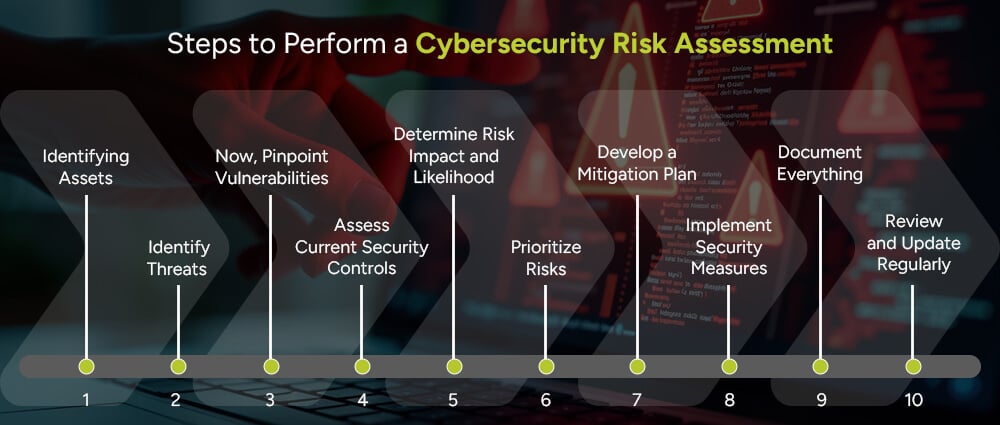
In large corporations, it is important that you know how to assess the environment of your system and see if your infrastructure is at risk. Here are a few simple steps that will help you identify, evaluate, and manage the threats to your digital systems:
Start by listing all your critical assets. This includes computers, servers, mobile devices, software applications, and sensitive data. Think about everything that plays a role in your day-to-day operations.
You can’t protect what you don’t know you have, so be thorough and organized here.
Next, ask yourself: What could go wrong? Threats can spring out of nowhere, could be anything from phishing emails and ransomware to natural disasters or insider mistakes. Don’t forget there’s always a risk of less obvious threats like stolen devices or social engineering.
One tip to follow in this scenario is to get creative, it will help you stay ahead of any malicious intrusions..
Now, look for weak points that make you more vulnerable to threats. This could entail outdated software, weak passwords, or a lack of employee security training.
Basically, any and everything that can be exploited by external factors needs to be on your radar.
Take stock of what protections you already have in place. firewalls, antivirus tools, access restrictions, etc.
Ask yourself: Are these controls working effectively? Are they up to date? Understanding what you’re already doing helps you see what gaps still need to be filled.
For each threat and vulnerability combo, think about how likely it is to happen and how bad the impact would be. Would it cause a minor inconvenience or bring your whole system down?
This helps you rank your risks from “nice to fix” to “must fix now.”
Now that you know the biggest risks, it’s time to prioritize. Start with those that are both highly likely and highly damaging. This way, you can use your time and resources where they matter most.
For each top-priority risk, create a step-by-step plan to reduce or eliminate it. This might include applying software patches, strengthening policies, getting a good cybersecurity patch management team, or rolling out staff training. Think practical, actionable, and tailored to your specific setup.
Put your mitigation strategies into action. Whether that’s configuring a firewall or training your team, execution is key. It is your duty to ensure that each action is tracked and completed thoroughly.
Keep detailed records of your risk assessment process, what you found, what you fixed, and what’s still pending. Documentation is essential for audits, compliance, and learning over time. It’s also helpful for onboarding new team members or when reviewing past issues.
Remember, Cyber threats aren’t a one-time thing. So, neither should your risk assessment be a once-in-a-lifetime thing. Set a schedule to review and refresh your process. Ideally, every 6 to 12 months or after major changes.
Staying proactive keeps your defenses strong and relevant.
Organizations that have achieved success with big data often emphasize cybersecurity assessments as a crucial part of their digital transformation journey.
Let’s say your company stores customer data in a cloud system. A risk assessment in cybersecurity would look something like this:
No organization is immune to cyber threats. But with the right cybersecurity risk assessment process, you can stay a few steps ahead of attackers. Whether you’re a large enterprise or a small startup, performing regular assessments is one of the smartest ways to secure your digital future.
Looking for help with this? Consider using trusted risk assessment services to guide you through the process and customize it to your needs.
A cybersecurity risk assessment checklist is a step-by-step guide that helps ensure all critical elements of the risk assessment process are covered. It typically includes:
Large organizations handle vast amounts of data, use complex systems, and have multiple entry points for attacks. A cyber risk assessment ensures they stay ahead of potential threats, avoid costly breaches, maintain trust, and meet compliance requirements.
Absolutely. Small businesses are often prime targets for cybercriminals because they may lack strong security controls. A basic risk assessment cybersecurity checklist can help small businesses protect sensitive data, stay compliant, and reduce the chances of cyberattacks, without breaking the bank.
Ramsha Khan
Jun 10, 2025

Web Development – Complete Guide for 2025
Are you a developer in the making or a small business ready to scale online? The question you ask when starting out as a developer or a business is: What is Web Development?
So, here we are, ready to tell you all the ups and downs of web development. What is it? What are the benefits, what are the Most Common Programming Languages, and what are the types of web development?
Creating a successful web application involves more than just writing code, it requires strategic planning, a solid architecture, the right development technologies, and a talented team.
So, you ask the questions, we’ll give you the answers, so let’s continue.
In easy words, a web application is any software program that can be accessed through a web browser in conjunction with an internet connection. So, to say, you can only operate this application on a browser with a good network.
These applications usually have two main parts:
Now, Web Development is the process of building and maintaining these web applications. It includes everything from coding and markup to scripting and network configuration.
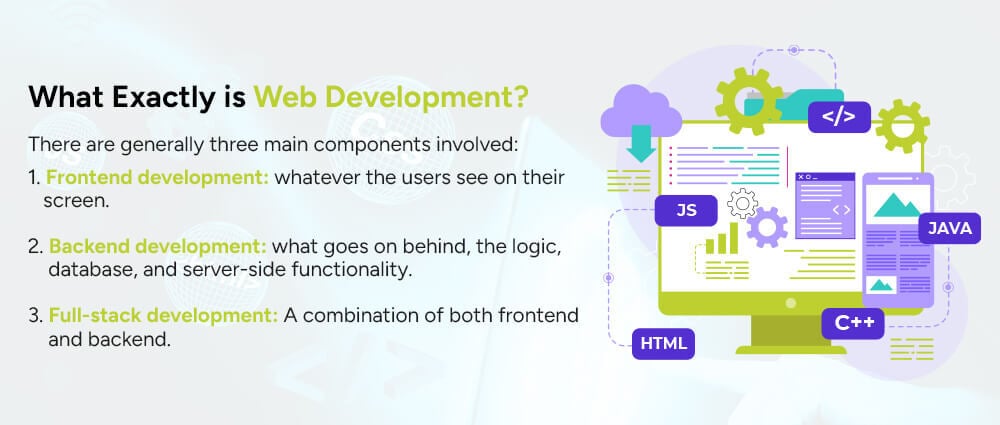
Web development is the work involved in building websites and applications for the internet. It ranges from creating a simple static web page website to developing complex web applications, an electronic business, or a social networking service.
There are generally three main components involved:
Whether you’re building a portfolio website or conducting UI and UX in e-commerce web development, web development plays a key role in turning ideas into functional digital platforms.
Here’s why web development matters now more than ever in 2025:
When we talk about this moment in time, when everything depends on your online business, your website is often the first interaction people have with your brand, so make it count.
Web development is a mix of programming languages and technologies. Here are some of the most commonly used ones in 2025:
Each language has its own strengths. The choice depends on the type of application, project requirements, and the developer’s expertise, when you’re developing your site.
These two often get confused, but they’re not the same.
So, in short, we can say the design makes it pretty and the development part makes it work correctly.
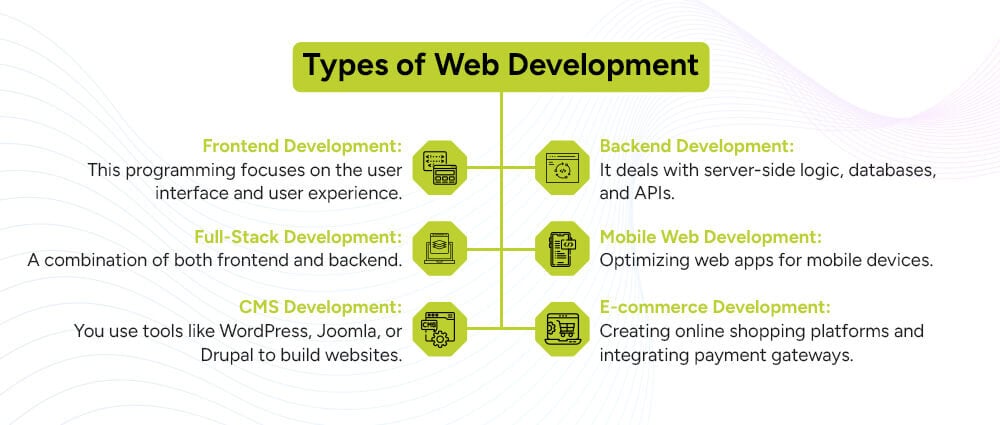
Web development is broadly divided into several categories, which include:
Each type has its own tools, challenges, and specializations. Let’s see what the most important types of web development really are and what tools and tech they use.
Frontend development is all about what users see and interact with on a website. If you make your website or web app interactive and easy to use with the best aesthetics, you already have your customer in hand. Half your SEO is taken care of with the responsive design you chose.
Some of the key tools and technologies include:
Frontend developers make sure that websites are not only visually appealing but also responsive and accessible across all devices.
Backend development powers the parts of the website you don’t see. The more work you put into the backend, the more consumers you’ll attract from the frontend, so be sure to use the best tech available.
Here’s what backend developers deal with:
Without the backend, the frontend would just be a pretty shell, it’s the part that makes everything run smoothly.
A Full-Stack Developer is someone who can work on both the frontend and backend. They’re like the Jack of all trades when it comes to web development.
They understand the full process, from design and user interface to servers, databases, and logic. Small startups and companies love full-stack developers because they can handle multiple tasks across the stack, making work easier and faster. They also help train and mentor young and upcoming developers,
Web development is an ever-evolving field. With the digital landscape growing rapidly in 2025, having strong web development skills or a solid web development partner, with the right web development expertise, like Arpatech, is more important than ever.
Whether you’re building a simple portfolio, a high-traffic blog, or the next big e-commerce web development app, understanding the basics of web development is your first step.
So, are you ready to build something great?
Yes, at least a basic understanding of coding is important when it comes to web development in 2024 and beyond of a site. However, with the rise of no-code/low-code platforms like WordPress, you can build simple websites without writing much code. But for dynamic applications and custom functionality, coding is a must.
Some professionals specialize in both and are referred to as UI/UX developers or web designers/developers.
Ramsha Khan
Jun 5, 2025

E-commerce Web Development – Complete Guide 2025
Online shopping isn’t just a trend anymore; it’s a lifestyle. In 2025, more people will choose to shop online than ever before. Whether it’s groceries, fashion, electronics, or even cars, everything is now just a few clicks away. That’s where E-commerce Web Development comes into play.
In this complete guide, we’ll walk you through everything you need to know, from understanding what e-commerce web development is to building your own online store. So, are you ready? Let’s dive in.
E-commerce Web Development is basically the act of creating and taking care of a site that sells things. Everything from making the website’s look and feel to implementing payment gateways for collecting money, product catalogs, user dashboards, order tracking-and more. It is about developing a user-friendly and safe online shopping experience for customers, whether 10 products or 10,000.

Developing an e-commerce site can be quite daunting, but management becomes easier and mostly successful if the route is laid down well and the right development teams are in your corner. Our focus today is on how to develop an effective e-commerce site in 2025, whether you are a startup, a growing business, or an enterprise retailer. Here, you can get insights from a professional software development perspective.
Every successful e-commerce project starts with a vision.
A software development company always begins every engagement by aligning on these foundational goals. We collaborate with you to understand your unique value proposition, which shapes both the technical architecture and user experience of your site.
The selection of the right kind of foundation would entail consideration of off-the-shelf platforms like Shopify, WooCommerce, and Magento, or fully customized solutions. This way, a software development company can help you evaluate the best-fit E-commerce website builder option based on your business model, need for scalability, integration requirements, or budget, so never hesitate to reach out for help.
Your domain name is your online storefront. Companies also help clients brainstorm brandable, SEO-friendly names and register them securely. Need domain redirection or multi-region URLs? development companies can help you get the best mobile e-commerce sites.
Performance starts with strong infrastructure. Our team ensures that your e-commerce site is backed by robust, scalable hosting.
Options include:
We also implement CDNs, caching strategies, and auto-scaling to keep your store lightning fast.
Great e-commerce design isn’t just about looks, it’s about conversions.
Our UI/UX team crafts visually compelling, mobile-responsive storefronts that are:
From wireframes to high-fidelity prototypes, our design process ensures a smooth shopping experience for your customers.
We help structure your product catalog for scalability and searchability. This includes:
Our CMS integration and admin dashboard make managing listings effortless for your team.
Seamless and secure payments build trust. Our developers integrate:
All implementations follow the latest PCI DSS standards and include SSL certificates for full-site encryption.
A complicated checkout = lost sales. In 2025, one-page, frictionless checkouts are a must. We design checkout flows that are:
Before launch, we run rigorous QA and performance tests, including:
Our goal: a bug-free, fast, and secure launch.
Once everything’s perfect, it’s time to go live. But it doesn’t stop there.
Our digital team supports your post-launch success through:
Are you ready to launch your latest website and display your products to your audience?
The cost depends on several factors like design, features, platform, and whether you use a freelancer, an in-house team, or an e-commerce website development agency.
Here’s a quick breakdown:
Tip: Start small and scale as you grow.
Your online store should be more than just “pretty.” It needs to work well. Here are key functionalities to consider:
A good e-commerce web development service will help you include these smart functions and trends in the e-commerce industry in your business.
Want your online store to actually convert visitors, not just look pretty? In the fast-moving world of e-commerce, it takes more than a sleek design to stay competitive. Here are some tried-and-tested tips to make your e-commerce website shine in 2025.
The bottom line: Slow site speed hurts business. In the case of your store, if it takes more than 3 seconds for the webpage to load, the chances are that you are losing potential buyers even before they see your products.
Faster-loading pages ensure better user experience, higher search ranking results, and increased conversion rates. Our development team has employed techniques like image compression, efficient coding, caching strategies, and scalable cloud hosting to make sure that performance is never an impediment to a sale.
Your product photos are your digital storefront. Poor-quality images don’t just look bad, they reduce trust and lower conversion rates.
High-quality visuals create confidence. Show your products from multiple angles, use clean backgrounds, and include lifestyle shots when possible. If your products have unique textures, finishes, or features, highlight them with close-ups or even videos. Strong visuals reduce returns, build brand credibility, and help customers buy with confidence.
Good product descriptions do more than describe; they sell. Avoid vague, generic copy and get straight to the point. What is the product? Who is it for? What problem does it solve?
Make your descriptions clear, concise, and benefit-focused. Talk like your ideal customer, not like a spec sheet. Don’t just say “durable”, say “built to last through daily use without losing shape.” Pair it with bullet points, formatting, and naturally included keywords for better readability and SEO.
Online customers can’t see you in person, so you have to earn their trust quickly. Add credibility by displaying elements like SSL certificates, security badges, verified payment methods, and refund or return guarantees.
Even better? Use testimonials and product reviews to let past customers do the talking. A strong return policy and clear shipping info reduce buyer hesitation. Trust signals aren’t optional in 2025, they’re essential.
Mobile traffic continues to dominate online shopping, over 70% of users browse and buy from their phones. If your site isn’t designed with a mobile-first mindset, you’re risking lost sales.
Think clean navigation, thumb-friendly buttons, fast loading times, and seamless mobile checkout experiences. Our development approach ensures responsive design from day one, so your store performs flawlessly on all screen sizes.
What’s great about your store if no one really knows about it. Enter search engine optimization into the picture! SEO is what allows your website to show up on search results when someone types in what you are selling.
Development houses will guide one to structure content and metadata correctly: titles loaded with keywords, optimized image tags, clean URLs, and well-thought-out internal linking. To further increase online visibility, we advise a blogging strategy targeting long-tail keywords that answer common customer questions.
Having a site that gets updated often is definitely recommended.
Nothing signals an inactive brand more than a website with outdated products or old promotions. A modern e-commerce store should evolve constantly, whether that’s updating inventory, changing homepage banners, rotating seasonal offers, or publishing fresh blog content.
Many development companies build content management systems that make it easy for non-technical teams to update product listings, blog posts, and even navigation menus. Staying current keeps your store engaging for return visitors and tells search engines your site is alive and active.
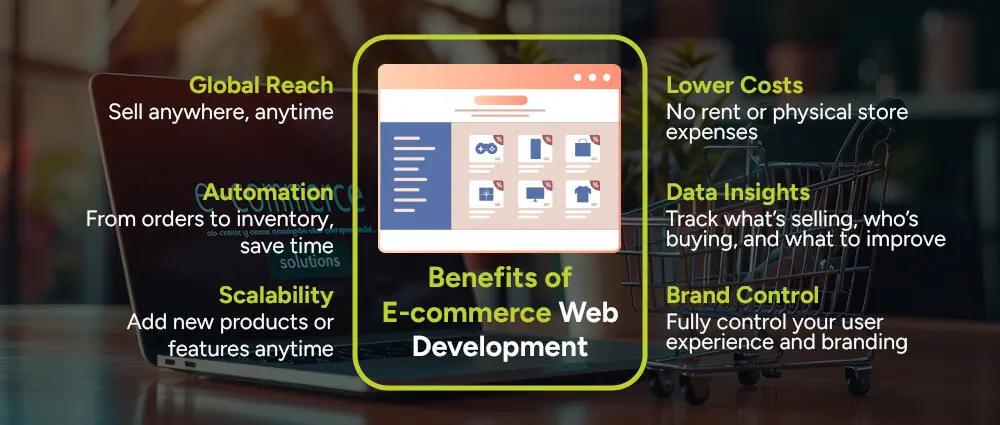
Why invest in e-commerce web development? Here’s what you get:
A custom e-commerce web development solution gives you full control and scalability. You can tailor the site to match your unique business needs, integrate third-party APIs, and build features your competitors don’t have. If you’re planning to grow big, custom is the way to go.
Not tech-savvy or just short on time? Hiring an experienced e-commerce website development agency can save you a lot of stress. They’ll handle everything from design to launch and even offer support afterward.
Whether you’re starting a small boutique or launching the next Amazon, ecommerce web design and development is your gateway to success. With the right planning, tools, and expert help, your online store can thrive in 2025 and beyond.
Need a team to help you get started? Consider working with Arpatech, a professional eCommerce development company that understands your vision and can turn it into reality.
To build from scratch:
You can do this solo or with help from an e-commerce web development service.
E-commerce in 2025 is all about:
If you’re building an online store, you’re entering a booming space with huge potential.
Ramsha Khan
Jun 3, 2025

Benefits, Pitfalls, and Pro Tips for Healthcare Outsour...
All eyes are on the Middle East today. With all industries taking off in the right direction, the UAE’s healthcare sector is also similarly booming. With state-of-the-art hospitals, tech-driven clinics, and world-class patient care, it’s no surprise that the demand for healthcare outsourcing services is on the rise.
But what exactly does that mean? And is outsourcing in healthcare services really the way forward? Today, let’s break it down: the benefits, challenges, and smart solutions healthcare organizations are using.
In layman language, outsourcing in the case of healthcare services is those unique services that allow an organization to hire external agencies or other individuals to perform certain tasks in relation to healthcare.
Instead of doing everything by themselves, like billing, IT management, or development of patient portal software, or even patient support, healthcare providers would just go and get into partnership with the specialized companies.
Under the umbrella of a broader category called healthcare business process outsourcing services (or healthcare BPO), the practice transforms the modus operandi of hospitals and clinics today.
When we are seeing technology take flight in the Middle Eastern hub, there must be a number of reasons why. So, let’s discuss a few of them:
With new hospitals and clinics popping up across the UAE, managing everything in-house has become overwhelming. Outsourcing helps healthcare providers keep up with growing operational demands.
Doctors and nurses should spend their time healing people, not stuck in administrative tasks. Outsourcing lets medical teams stay focused on what truly matters, patient care.
Hiring and training full-time staff for every function is costly. Outsourcing cuts down these expenses, offering expert services at a fraction of the price.
Healthcare is going digital fast, think telehealth, digital records, and AI diagnostics. Outsourcing IT services in healthcare brings in the tech expertise needed to stay ahead without heavy in-house investments.

Let’s dive into why so many healthcare organizations are choosing to outsource:
Running an in-house team for billing, IT, or customer support is expensive. Outsourcing trims down staffing costs, infrastructure investments, and training expenses.
You get access to highly trained specialists without having to hire them full-time. This is especially valuable for technical areas like outsourcing IT services in healthcare.
Healthcare outsourcing companies specialize in what they do, meaning faster turnarounds, fewer errors, and smoother operations.
Need to ramp up quickly during a flu season? Outsourcing lets you scale up or down depending on your needs.
When you allow health workers to focus less on admin overload, the workers are able to pay more attention to the patients in the hospital. There are also many BPO providers that do customer support outsourcing, like 24/7 call center operations. Therefore, every healthcare facility can ensure their clients are always heard.
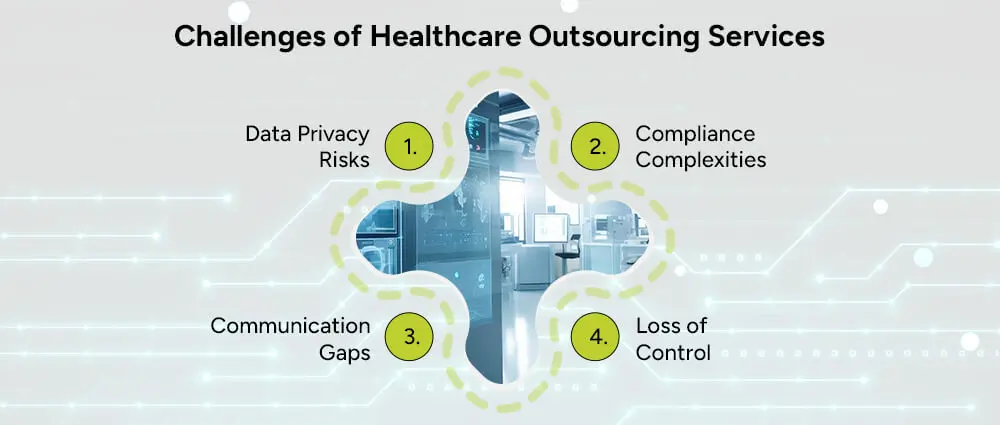
Of course, it’s not all smooth sailing. Let’s talk about the challenges of healthcare outsourcing services:
Healthcare data is sensitive. Handing it over to a third party can expose you to privacy breaches if not handled properly.
Different regulations like HIPAA, GDPR (especially with international outsourcing), and local UAE healthcare laws must be followed strictly.
Miscommunication can lead to confusions and errors in association with your outsourcing partners if they do not fit within the frameworks of your processes.
You are giving a part of your operations to another person when you outsource. Without the clear delineation of what is going on, this can cause some serious issues.
Here’s the good news, these challenges can be tackled with some smart moves:
Always go with trusted healthcare outsourcing companies that have proven experience. They’ll know the ins and outs of healthcare rules and patient data safety.
Make sure your outsourcing partner follows healthcare laws like HIPAA or local UAE regulations. Check for certifications and secure data handling practices.
Keep everyone on the same page with regular check-ins, updates, and shared dashboards. Good communication avoids confusion and keeps quality high.
Write down everything clearly in your agreements, from what tasks are expected to timelines and quality standards. This avoids surprises later.
When you take these steps, the pros and cons of outsourcing healthcare services tilt heavily in favor of the pros.
Still wondering how outsourcing looks in real life? Here are some examples of outsourcing in healthcare:
Medical Billing and Coding: Specialized companies handle billing, insurance claims, and coding.
Healthcare IT Support: Managing hospital software, cybersecurity, cloud storage, telehealth platforms, and enabling healthcare cloud migration.
Telemedicine Support: Setting up and managing remote patient care platforms.
Customer Service: Call centers that handle appointment scheduling, patient queries, and follow-ups.
Medical Transcription: Converting doctor notes into structured reports.
Outsourcing healthcare services, especially in the UAE’s fast-growing market, is no longer a luxury to have; it’s a smart business move to step forward with the competition.
While challenges exist, they can be easily managed with the right partners and careful planning.
Whether you’re looking to save costs, improve efficiency, or deliver better patient experiences, Arpatech’s healthcare business process outsourcing services could be the perfect solution for your organization.
Just remember: outsourcing in healthcare services isn’t just about offloading work, it’s about finding the right partners who can help you serve your patients better, so leave us a message today!
Healthcare process outsourcing means hiring an external service provider to handle non-clinical but critical functions like billing, data entry, claims management, and medical practice IT support for healthcare providers.
Medical outsourcing focuses specifically on clinical-related activities, like telemedicine, remote diagnostics, lab testing, and even hiring specialized medical professionals from third-party vendors.
Healthcare organizations often outsource customer support for:
This helps in ensuring a consistent, reliable patient experience.
Rely Services, one of the prominent healthcare outsourcing companies, ensures compliance by:
Their approach ensures that sensitive healthcare data is handled with the highest standards of security and confidentiality.
Ramsha Khan
May 27, 2025

Implementing a Robust Revenue Cycle Management System
When you’re running a healthcare facility, whether it’s a clinic in France, a hospital in Germany, or a private practice in the UK, managing the financial side of things can get really complicated. That’s where Revenue Cycle Management (RCM) comes in. And if you’re wondering things like What is revenue cycle management and why is it important?, you’re in the right place.
The RCM market is said to go above $238 billion by the year 2030. So, let’s break down exactly what RCM is, why it matters, and how you (yes, you!) can implement a robust and effective RCM system in your healthcare practice. Think of this as your no-nonsense, step-by-step guide tailored especially for healthcare providers across Europe.
Let’s start with the basics. Revenue Cycle Management in healthcare refers to the financial process that healthcare facilities use to track patient care episodes from registration and appointment scheduling to the final payment of a balance.
In simpler terms, it’s everything that happens between a patient walking through your doors and you getting paid for treating them.
So, what is revenue cycle management in medical billing? It’s the engine behind ensuring claims are submitted properly, payments are collected, and nothing falls through the cracks.
You could be offering the best patient care in the region, but without an efficient revenue cycle, your practice may struggle financially.
Here’s what is the purpose of revenue cycle management:
And for hospitals, the stakes are even higher. What is hospital revenue cycle management? It’s the backbone of financial operations, helping large systems manage complex workflows, insurance contracts, and high patient volumes.
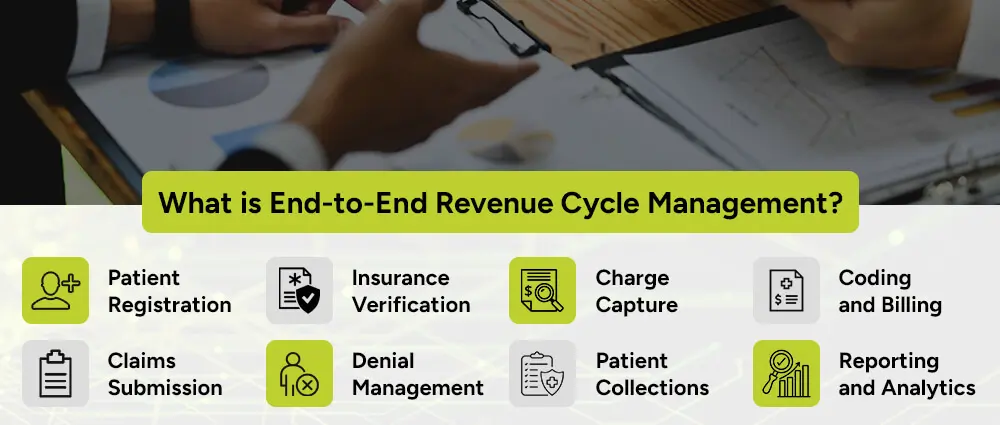
End-to-end RCM covers the entire process, starting from the moment a patient schedules an appointment to the point when the bill is paid in full.
This includes:
This is the first and foundational step of the revenue cycle. During registration, patient information such as demographics, contact details, and insurance coverage is collected and recorded. Accurate registration is crucial as any error here can affect the entire billing process.
European healthcare providers must often verify insurance through government-funded programs or private insurers. This step ensures patients are entitled to specific treatments under state-funded coverage or private health plans. Verifying eligibility and co-payment responsibilities helps prevent billing surprises and improves the patient experience.
Charge capture is the process of documenting the services provided to a patient during a visit. Whether operating under Diagnosis-Related Groups (DRG) systems or private billing models, charge capture is essential.
This process records the clinical services provided and converts them into billable items. Inaccurate or incomplete charge capture can lead to underbilling and lost revenue, especially in countries transitioning to value-based care models.
Medical coding involves converting diagnoses, procedures, and medical services into standardized codes. European healthcare billing must comply with international coding standards such as ICD-10 and CPT/HCPCS, as well as country-specific requirements. This is just like how the US healthcare providers are expected to follow the HIPAA-compliant cloud storage for healthcare Professionals.
Proper coding ensures accurate billing, whether dealing with national health services or private insurers. It also supports compliance with cross-border care regulations under the EU directive on patients’ rights
Once the billing is completed, claims are submitted. Delivering claims efficiently, whether to national health authorities, insurances, or third-party payers, is key to timely reimbursement. European healthcare providers often deal with a mix of funding sources, so it’s critical to tailor submissions to meet the criteria of each payer.
Denial management involves identifying, analyzing, and correcting claim denials to ensure payment is received. Managing and reducing claim denials is especially important in Europe, where billing systems can vary greatly between countries and even regions.
A strong denial management system helps providers understand the reasons behind rejections, correct issues quickly, and secure reimbursement. This ensures that providers can maintain healthy revenue streams and meet financial targets.
Once insurance payments settle the bill, the responsibility for any remaining balance lies with the patient. In Europe and especially in countries with a private insurance or co-payment system, it has become more common for organizations to pursue the collection of balances from patients. Further enhancements in collection rate are seen with transparent billing systems, multilingual invoices, and flexible payment plans that build patient trust and satisfaction.
With reporting and analytics, insights into the financial health of the revenue cycle management process and operational performance are derived. Continuous analysis is, therefore, required for identifying bottlenecks, tracking KPIs, and improving the processes.
Some reporting and analytics aid in European healthcare chooses to monitor key areas like Days Sales Outstanding (DSO), denial rates, and payment turnaround.
This is what makes up the revenue cycle management process and why it’s so essential to get it right.

Here’s your roadmap to building a solid revenue cycle management system from the ground up:
Take a hard look at your existing billing process. Are claims often rejected? Are you struggling with collections? Identifying the gaps is the first step.
Whether you hire a third-party revenue cycle management services provider or invest in an in-house system, make sure the solution:
Everyone, from admin, billing team, and clinicians, all should understand the RCM process. Training ensures fewer data entry errors and smoother claims handling.
Incorrect patient data is one of the biggest reasons for claim denial. Set clear protocols for collecting accurate info and verifying insurance coverage upfront for the Paitient portal.
Work with trained medical coders who understand both ICD-10 and local European healthcare coding systems. Consider automation to reduce manual entry errors.
Automate claims submissions and track denials in real time. A good RCM system can flag errors before they even get sent to insurers.
Make it easy for patients to understand their bills. Offer digital statements, multiple payment options, and set up automated reminders.
Use data analytics to review how your revenue cycle is performing. Identify trends like frequent claim denials or delayed payments and fix them proactively.
While the revenue cycle management for hospitals in the U.S. often deals with private insurers and CMS regulations, Europe is more nuanced with its mix of public and private systems. Still, the principles of end-to-end RCM apply on both sides of the Atlantic.
European providers should ensure their RCM solutions are:
With rising operational costs and tighter margins, efficient revenue cycle management is no longer a luxury, it’s a necessity. Implementing a smart revenue cycle management system with good Medical Practice IT support, like Arpatech, can help you stay financially healthy while focusing on what truly matters: patient care.
Let’s make you efficient and successful!
Revenue lifecycle management is the broader process of managing all revenue-related activities, from service delivery to payment collection, including forecasting and reporting. It often overlaps with RCM but is a more holistic, business-oriented term.
The three main components of revenue cycle management are:
The three pillars of RCM are:
Ramsha Khan
May 22, 2025

How Much Does Epic Cost in 2025 in Europe
If you’ve ever wondered how much does Epic cost in 2025, especially in Europe, you’re not alone. Whether you’re a healthcare provider, a hospital administrator, or just someone curious about healthcare tech, Epic has probably popped up on your radar.
But before we dive into the cost side of things, let’s take a step back, what exactly is Epic, and why is it such a big deal?
Epic Systems is one of the biggest names when it comes to healthcare software. They offer electronic health records (EHRs), medical billing tools, patient engagement apps, basically everything a healthcare provider might need to keep patient information organized and secure.
Whether you hear people asking how much does Epic EMR cost, or how much does Epic medical software cost, they’re all talking about this same ecosystem of tools that power some of the world’s best hospitals and clinics.
Epic is widely praised for how smoothly it connects different parts of the patient experience. From the moment you walk into a clinic to the follow-up email you get after a surgery, Epic can power it all behind the scenes. Pretty cool, right?
In my opinion, one of Epic’s biggest strengths is how scalable it is. A large hospital group and a small private practice can both find value in using it (though the setup would obviously look a little different).
It is also equipped with features such as telehealth, patient portals, advanced analytics, and even AI recommendations for doctors. A lot of people are curious: How much does Epic cost for a hospital? How much are Epic EHR monthly fees? Such is the capacity of the software that many feel it should be worth the investment.
Now, let’s talk a little bit about the cost side, without drowning in too many numbers.
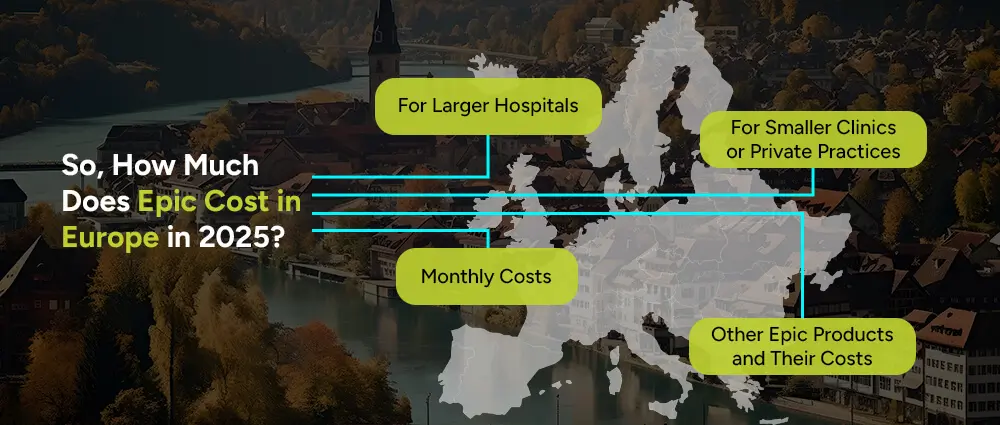
First, it’s important to know that Epic doesn’t really have a one-size-fits-all price. It depends on factors like the size of your practice, the number of users, and how complex your needs are. That’s why you’ll often hear questions like how much does Epic cost for a clinic versus how much does Epic cost hospital, because they can be very different!
In Europe in 2025, Epic pricing still follows the general trend of being a premium option.
You’re typically looking at a multi-million euro investment, but again, this covers the software, licensing, and often a lot of training and support too. You are also obligated to follow certain protocol and be HIPAA compliant cloud storage for healthcare Professionals.
You’ll still find that Epic is one of the more expensive options. People searching how much does Epic cost for a small clinic or how much does Epic cost for a private practice will find that costs can be relatively high compared to more lightweight solutions.
If you’re wondering how much does Epic EHR cost per month, it usually isn’t billed monthly the way some subscription services are. Most agreements are long-term, often structured around yearly licensing and support.
In short: Epic tends to be a significant but long-term investment, particularly favored by institutions that want a comprehensive, reliable system.
You might have heard about other Epic products like Epic Universe, their next-gen platform integrating even more patient services, AI, and mobile support. So if you’re asking how much does Epic Universe cost, just know it’s currently bundled into broader service agreements and remains a premium offering in 2025.
Several factors affect how much Epic software costs:
Implementation support: Epic often requires dedicated consultants for setup, training, and optimization.
Ongoing support and maintenance: Regular updates and helpdesk services are usually part of a service contract.
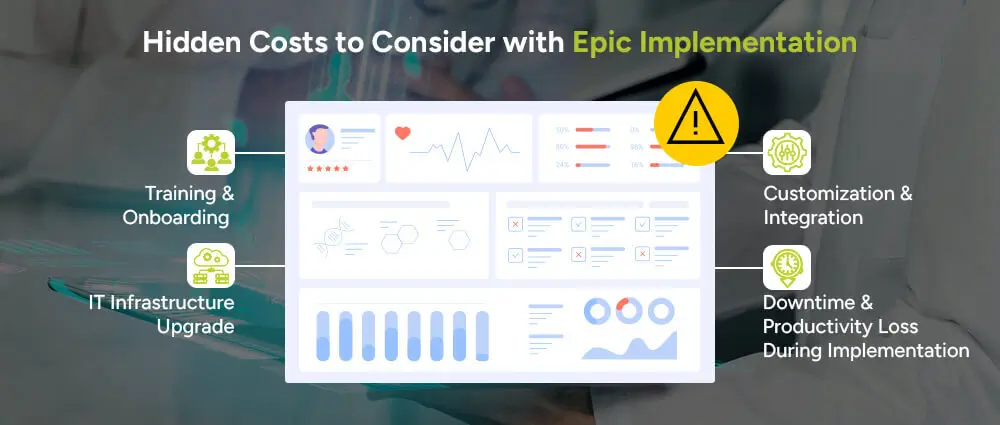
When evaluating Epic for your healthcare organization, it’s crucial to recognize that the initial sticker price is just the beginning. There are several hidden costs that can significantly impact your budget and planning. Here are some important “gotchas” to keep in mind:
Training properly is vital to the success of an Epic rollout, but it can prove extravagant. In my opinion, organizations often underestimate this cost. Training and onboarding costs can easily be beyond €100,000 depending on the size of the staff, while big hospitals or healthcare systems can spend much, much more. This includes initial and ongoing training, costs for trainers, development of custom training materials, certification programs for key users, and need for refresher courses as time passes and the system changes.
Epic’s software is quite heavy in its performance and resource usage. Your current infrastructure such as IT, servers, storage, cloud, healthcare IT Support Services, and network bandwidth may require a huge makeover to meet Epic’s performance and security requirements. In my opinion, this can be a hidden iceberg: hardware, cloud service, cybersecurity solutions, and IT staff expansion costs wind up tacking on hundreds of thousands more to the total cost of the project.
It is flexible, yet costly to make hidden costs known in the integration of other existing laboratory systems, imaging equipment, Patient portal software, billing systems, insurance portals, and outside applications. Usually, this involves engaging a consultant with specialized knowledge, middleware solution, and extensive testing, thus greatly increasing the total cost of the project. Without careful budgeting for the taking up of costs due to integration, it may become a much greater cause for delay and budget overruns than you have ever seen.
There will be a learning curve no matter how much you prepare for the change to Epic. Your staff will be productively spending time with new workflows and away from patient appointments and, therefore, it will reduce productivity in the short term. Some partial downtime may occur on the system while migrations or updates are in effect, thus further temporarily disrupting operations. Even in my view, therefore, one must plan for a period of reduced operational efficiency, stretching at least to several months, and assign additional resources to help bridge the gap.
Honestly? It depends on what you need. Epic is like the Mercedes-Benz of EHR systems. It’s sleek, powerful, and made for serious healthcare players. But if you’re a small practice just starting out, it might be like buying a Ferrari to drive to the grocery store.
That’s why when you hear people ask things like how much does Epic cost per year or how much does Epic Systems cost, it’s so variable. It’s almost like asking, “how much does a car cost?”, it depends on the model, the features, and the size.
In the end, when asking how much does Epic cost, it’s really about asking how much you’re willing to invest in a long-term healthcare solution and medical practice IT support. It’s not cheap, but it’s designed to be powerful, secure, and future-proof. So, get the expertise of software developers and IT support staff at Arpatech to get the best software update for your healthcare system.
Implementation costs for Epic in a hospital can easily reach into the millions of euros. It includes licensing, infrastructure, training, customization, and support. Big hospitals often see this as a necessary long-term investment to provide top-tier patient care.
For general EMR systems (not just Epic), costs can range widely, from a few thousand euros a year for basic setups, to millions for enterprise-grade solutions like Epic. Cloud-based EMRs tend to be more affordable upfront compared to on-premise giants.
Ramsha Khan
May 20, 2025

Patient Portal Software Development Guide: Types, Featu...
Healthcare has gone digital. Today’s patients want convenience, and healthcare providers want streamlined processes. That’s where patient portal software comes in.
Whether you’re a hospital admin or a health-tech startup founder, this guide breaks down everything you need to know about patient portal software development in 2025: from types and features to cost and compliance.
Patient portals: secure online accommodations for patients to access their medical records, communicate with providers, and manage their care at their convenience at any time of the night or day. These offer personalized and yet transparent healthcare experiences that can find an apt place in between patients and their healthcare providers.
Think of it like online banking, but for your health.
Thus, healthcare is moving at quite a pace, and patients expect more in controlling their health journeys. Patient portal software development thus helps them realize the above-mentioned goals through reduced paperwork, increased transparency, and the establishment of less time-consuming channels of communication.
It also enhances compliance, thus increasing patient satisfaction, which are the two primary objectives in modern healthcare.
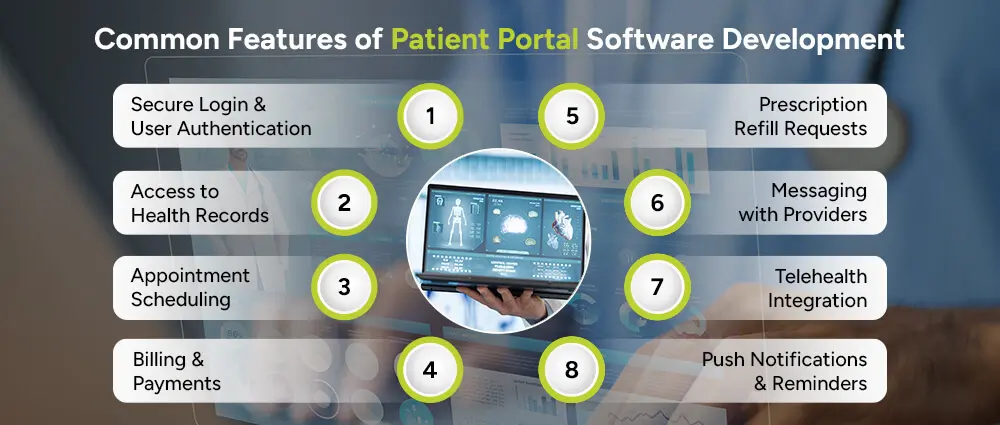
When you’re planning patient portal development for healthcare providers, these features are typically essential:
Patients must log in through a secure portal, often using two-factor authentication to ensure data is protected against unauthorized access.
Health access would allow patients to view their lab results, diagnoses, prescriptions, and past visit notes, putting them in charge of their health.
The patient can use the portal to book or reschedule appointments or cancel them without having to call up the clinic or wait in line.
Securely view medical bills, make payments online, and access insurance coverage information, all in one place.
Rather than calling a clinic, patients can request medication refills through the portal with just a few clicks.
Patients can send secure messages to their doctors, nurses, or administrative staff for non-emergency concerns and follow-ups.
The integration of telehealth services in the portal includes video consultations, which provide patients with easy access to care from home.
Patients receive automatic alerts reminding them of upcoming appointments, test results, and unread messages, thus keeping them in the know.
As patient expectations grow, modern patient portal app solutions are becoming more intelligent and personalized:
Integrated AI tools help patients identify possible conditions and guide them toward the right care without immediate doctor input.
Based on medical history and lifestyle data, the portal can deliver tailored health recommendations and reminders.
Sync with devices like smartwatches to track vitals such as heart rate, steps, or blood pressure in real-time.
Portals now offer interfaces in multiple languages to improve accessibility for diverse patient populations.
Features like screen readers, text enlargement, and voice navigation support patients with visual or physical disabilities.
Authorized caregivers or family members can manage medications, view test results, and book appointments for their loved ones.
The value of patient portal software lies in the variety of data it can handle, all from a single platform:
Patients can view their medical history, diagnoses, test results, and immunization records at any time.
Especially important for children, travel, and public health events, this data helps patients stay current on required vaccines.
Patients get notified and can review lab results as soon as they’re uploaded, often faster than waiting for a call.
After each appointment, patients receive a summary including physician notes, treatment plans, and prescribed medications.
Personalized care plans are accessible online, helping patients stay on track with medications, therapy, or follow-ups.
Complete lists of prescribed drugs with refill tracking help avoid medication errors and improve adherence.
Patients can check what their insurance covers, view balances, download invoices, and pay bills online.
Physicians can upload progress updates, allowing patients to track their recovery and understand next steps.
Depending on the healthcare setting, user requirements, and cloud software, different types of patient portal software can be developed:
These are developed as independent solutions and are often preferred by small practices that don’t have existing EHR systems.
These are connected to the provider’s existing Electronic Health Record system, creating a seamless data exchange between doctors and patients. This way, the providers can effortlessly provide healthcare IT support services in Dubai to doctors or patients if they find any glitch in the IT matrix.
Designed for smartphones and tablets, these apps give patients access on the go, perfect for busy individuals who need health data at their fingertips.
Built from the ground up, these are customized to the exact needs of a clinic, hospital, or health network, offering maximum flexibility and branding.
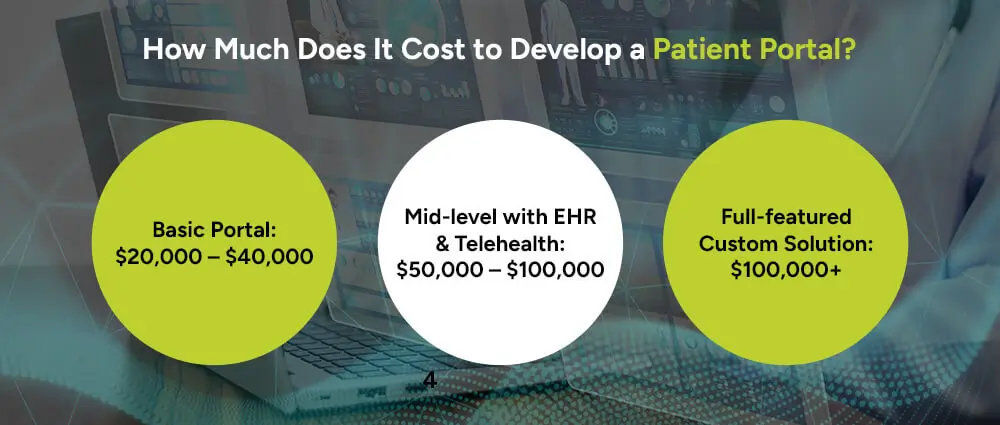
You’re probably wondering: how much does it cost to develop a patient portal? Here’s what to expect based on complexity:
Costs include design, development, testing, deployment, healthcare cloud migration, and post-launch support. A skilled custom patient portal development team can guide you in optimizing budget and features.
In 2025, patient portal software development is not just about digitizing medical records, it’s about empowering patients, improving outcomes, and making care more accessible for every person.
Whether you want to create a basic solution or a feature-rich platform, investing in a patient portal helps future-proof your healthcare delivery model. At Arpatech, our software development services are top-notch. Partner with our expert software and cloud experts and get future-ready patient portal today.
Typically, a basic version may take 3–4 months to put together. Highly customized and feature-rich portals may take 6–9 months or more to make, especially in cases wherein complex integrations and compliance testing are involved.
Portals apply a variety of cybersecurity applied by encryption, secure login protocols, audit trails, and role-based access control. They are also subjected to regulation, such as HIPAA-compliant cloud storage for healthcare professionals in the USA, ensuring the security and confidentiality of patients’ information.
Key features in a patient portal software include:
Advanced features might include telehealth, AI chat, and wearable integrations.
If you’re thinking about developing your own patient portal software, now’s the time to act. Let’s talk about how to bring your vision to life.
Ramsha Khan
May 15, 2025

Medical Practice IT Support in the USA: What You Need t...
Let’s be honest, running a medical practice is no small feat. From managing patient records to ensuring HIPAA compliance, there’s a lot going on behind the scenes. And guess what keeps it all running smoothly? Yup, you guessed it, IT support for medical practices.
Whether you’re a small clinic or a multi-location medical office, having reliable IT services for medical practices isn’t just helpful, it’s essential. So, if you’re wondering what medical practice IT support really means and why it’s such a game-changer, keep reading. We’re breaking it down in simple terms!
It’s like having a behind-the-scenes tech team of all your medical ventures – that’s what medical practice IT support is all about. Cunningly packed, they keep all your computers and software, patient management systems, and data security always running like a well-oiled machine.
From network establishment to troubleshooting slow systems of the calamity hour, the IT support for the healthcare sector ensures that an employee may concentrate on doing the best they can: patient care.
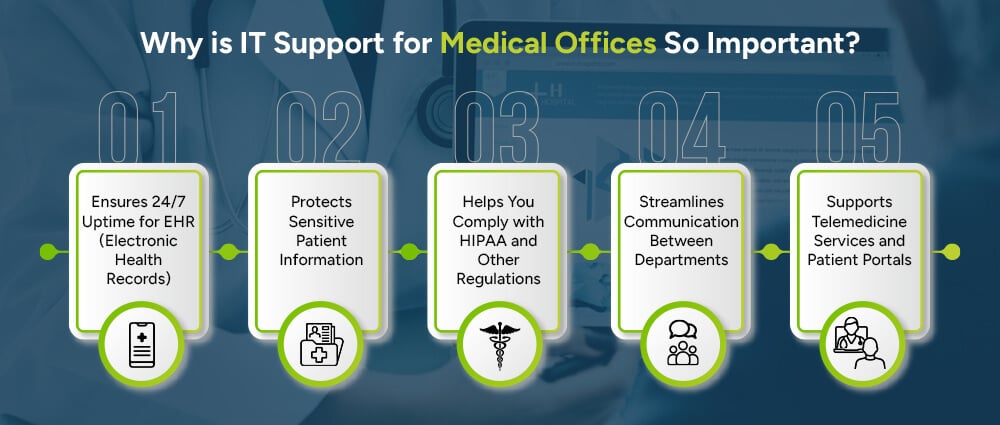
Ever tried to check a patient’s chart and the system crashes? Or worse, faced a cyberattack that puts confidential data at risk? That’s where medical office IT support steps in to save the day.
Some real-life reasons why IT support for medical practice services are a must:
EHR systems are the lifeblood of any current medical practice. If they go down, even for a few minutes, the entire workflow can come to a halt. Reliable IT support ensures that your records are available when needed, keeping patient care in progress and stress levels low.
Patient data are highly confidential, and hackers know that. With professional IT support for the healthcare sector, your systems are equipped with the best security tools such as encryption, firewalls, and secure login protocols to keep all information secure
HIPAA compliance isn’t optional, it’s the law and its necessary. And the rules are pretty strict when it comes to protecting patient data. A trusted IT support provider ensures your systems meet all legal requirements, helping you avoid penalties and stay compliant at all times.
When your systems are connected and running smoothly, communication becomes a breeze. From front-desk check-ins to back-office billing, IT support medical practice solutions help everyone stay in sync without delays or tech hiccups.
With more patients relying on virtual care and online access to their records, your tech needs to be on point. IT support helps set up and maintain secure telehealth platforms and user-friendly patient portals so everyone stays connected.
Great question! Not all IT support is created equal, especially when it comes to IT support for medical clinics. A solid service provider will offer the following essentials:
When tech issues pop up, which they do unannounced all the time, you need help right away. A 24/7 helpdesk gives your staff access to IT pros anytime, whether it’s a slow computer or a login issue before a busy morning shift.
Accidents, power failures, or ransomware attacks can wipe out important files in seconds. That’s why regular backups and a strong recovery plan are must-haves. Your IT team makes sure data is backed up and easy to restore if something goes wrong.
IT support doesn’t just fix things, it prevents problems too. With constant monitoring, your network can alert technicians of any weird activity or performance drops before they become a major headache.
IT pros who specialize in medical offices know the ins and outs of HIPAA. With HIPAA-compliant cloud storage for healthcare professionals can make sure their systems are updated, secure, and follow all the rules to keep them in compliance and out of legal trouble.
Electronic health record (EHR) systems and electronic medical record (EMR) systems are highly complicated to implement. The IT personnel in your organization will need to make sure that more or less everything is kept in order during the installation and that any updating is overseen as expediently as possible in order to minimize disruption to the system environment.
Cyber threats are real and growing. From phishing scams to malware, there are multiple forms of cyber threats out there. Cybersecurity is on the rise and getting closer to reality every day. IT experts set up antivirus tools, firewalls, and encryption to ensure that patient data is secure.
Whether you need more storage or flexible work options, cloud services are a game-changer. Your IT support provider can help you move safely to the cloud and set up secure, HIPAA-compliant access for your staff.
So, if you’re looking for reliable medical practice IT support solutions, make sure your provider covers all the bases above.
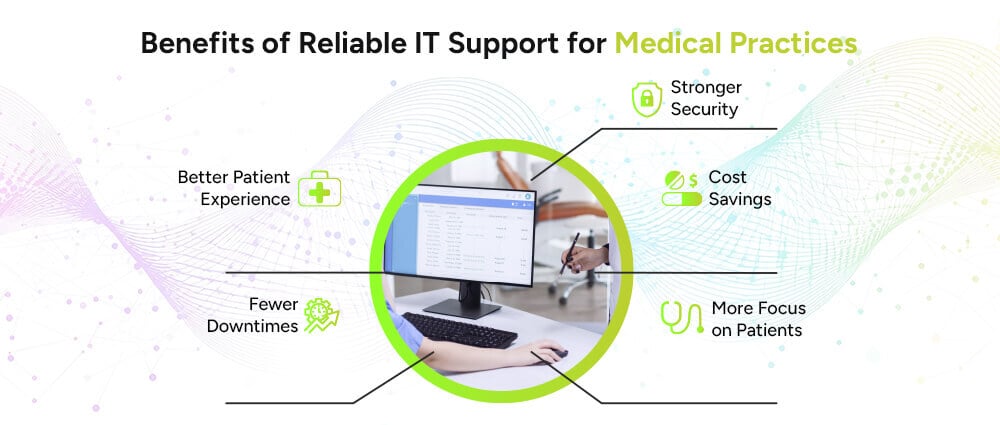
Here’s how professional IT services for medical practices can seriously level up your operations:
When systems run fast and smoothly, your patients spend less time waiting and more time receiving care. Everything from check-in to prescriptions becomes quicker and more efficient—boosting satisfaction across the board.
Unplanned system outages can cause chaos. Reliable IT support means your software and hardware are monitored and maintained regularly, drastically reducing the chance of downtime during critical hours.
Cybersecurity threats can be devastating for medical offices. A good IT team defends your systems with firewalls, antivirus programs, and regular updates. Cybersecurity solutions for healthcare sector protect both your patients’ data and your clinic’s reputation.
IT issues can cost you time and money, especially if they result in system failure or data loss. With proactive support, many issues are fixed before they escalate, saving you from big repair bills or legal fines.
Instead of your team scrambling to fix a printer or troubleshoot a login error, they can concentrate on providing great care. IT support takes care of the tech stuff so your staff can do what they do best.
Technology is the backbone of modern healthcare cloud migration, and your practice deserves IT support that’s just as reliable as your care. Whether you’re starting fresh or looking to upgrade your current setup, choosing the right IT support for medical offices can help your practice run smarter, safer, and smoother.
Need help finding the right IT support for your medical practice? Look for companies working worldwide. From healthcare IT support services in Dubai to the USA, Arpatech is offering solutions internationally.
Let’s connect with the best IT Support Service Professionals today!
Outsourcing means you get expert-level support without having to hire an in-house team. That’s a big win in terms of cost, skill level, and round-the-clock coverage. You’ll also stay ahead of the tech curve without having to research every new update or regulation.
Costs can vary based on the size of your practice and the services you need. On average:
Some providers offer flat-rate plans, while others charge per device or per user. It’s always a good idea to get a custom quote based on your specific setup.
Ramsha Khan
May 13, 2025