ASP.NET is a developer platform, created with tools, programming language, and libraries for assembling varied types of applications. It also works to extend its support to a .NET developer with the development of tools and libraries required for building web applications.
Being an independent source, it exhibits another key feature that goes by the name of container support and cross-platform. Therefore, it means that it can function at macOS, Windows, and Linux, making the platform robust and unique.
To understand cross-platform and container, let’s dig in a little deeper.
In 2016, APS.NET was released with one operating software only, named as Windows OS. Later, it got restructured, and support of cross-platform was included in it.
Here are the features of cross-platform support:
The other characteristic of ASP.NET, which makes it one of its kinds, is called container support. The container support helps developers to place the distributed code diametrically in a cylinder. Many container supports are offered in the marketplace that includes LXC, Cloud Foundry, Docker, Kubernetes, and Vagrant.
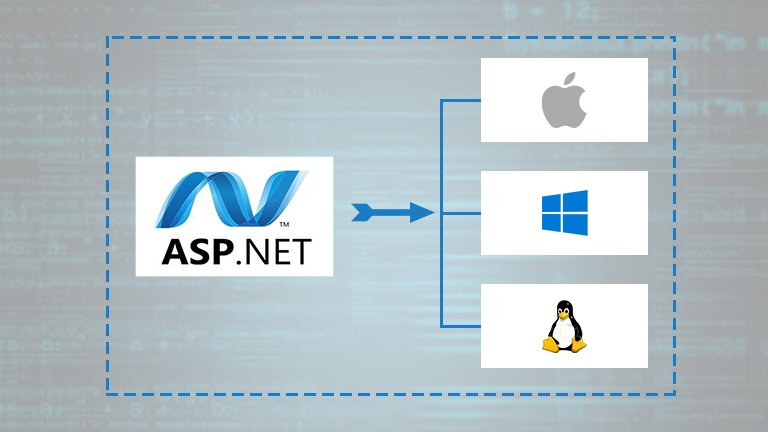
In other words, container support is light weighted, standalone, and executed software package that is necessitated by the application to operate. The software includes all of its dependencies, which are:
Simply put, container support helps to build an application once and run it anywhere. Moreover, the developer can isolate each application on a host operating system.
Before jumping on to the question of how it works, we suggest you download Docker first if you are operating on a Windows platform. Once you are sure that the application has been installed, follow these steps:
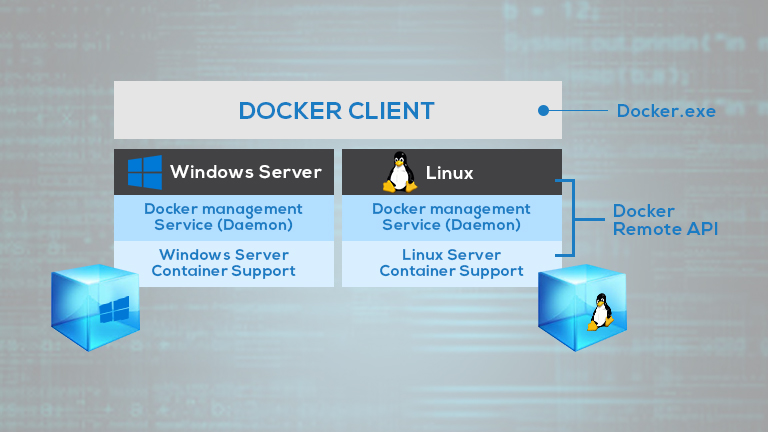
Once you have finished these steps, you can now see a Docker file is available on the same page where other projects completed by you are saved. As a result, the application you created can now can be operated by Docker file which is available inside the container support.
In a nutshell, the features ASP.NET has makes it extraordinary among others and thus it is effieciently used by web developers.