Mobile apps today aren’t just for advanced organizations; they’re the lifeblood of customer engagement, business growth, and brand loyalty. So, from stuff like ordering food to getting rides, mobile banking, and keeping track of our health, apps have changed the way we live, work, and connect with others. But behind all the ease with which these apps work lies a world of complex code, infrastructure, and operations. That’s where mobile devops app integrations come into play.
Traditionally, app development and infrastructure management were completely distinct: a developer developed an app, but IT teams managed servers and deployments. But gaps have created bottlenecks, as mobile apps became more complex and user expectations began to rise. Mobile DevOps is now at work to close that gap, bringing development to infrastructure and operations in order to deliver faster, smoother, and more reliable apps.
Next, we are going to discover what exactly Mobile DevOps is, the way it contributes to the process of iOS and Android application development, what problems it clears, and how to put actions on it in your business. Let’s go deeper.
Before we go further, let’s answer the core question: What is Mobile DevOps in iOS and Android App Development?
In simple terms, Mobile DevOps is the practice of applying DevOps principles, automation, collaboration, and continuous delivery to mobile apps. It ensures that mobile app development and operations teams work together seamlessly across the app lifecycle.
Where traditional development might rely on isolated processes, Mobile DevOps best practices emphasize:
This approach isn’t just about tools; it’s a cultural shift. It makes developers, QA testers, operations engineers, and even business stakeholders part of the same journey.
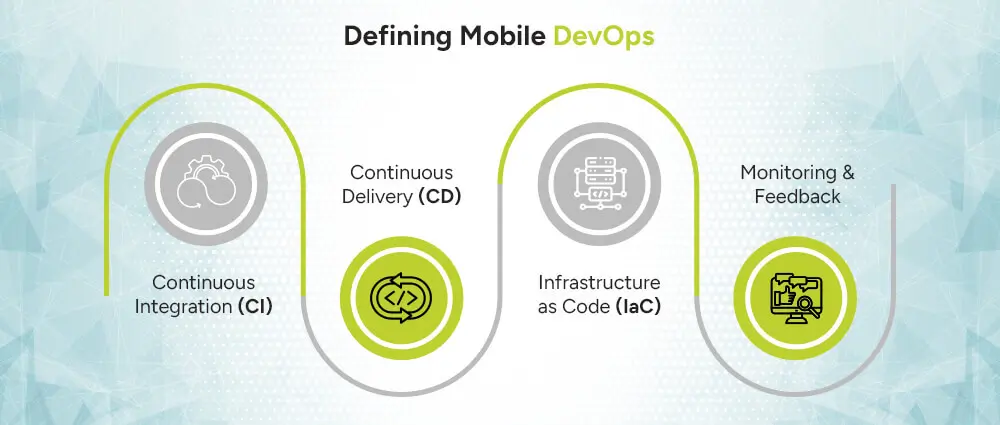
You may be wondering, can’t we just apply the same DevOps trends that we use for web or desktop apps? Not quite. Mobile apps come with their own unique set of challenges:
Development is frequently done in tandem for iOS and Android, across various programming languages, SDKs, and deployment scenarios.
Mobile apps must be put through the App Store or Google Play Store review process, resulting in mandatory delays, unlike web apps that always deploy on demand.
Most notable on Android, this [diversity or plurality] becomes even more overwhelming with different screen sizes, OS versions, and thousands of hardware configurations that a developer has to accommodate.
Most mobile applications are expected to be functional in an offline condition or under a low connectivity environment, increasing the complexity of testing scenarios.
People expect their mobile application to load within 2 seconds and never crash. In fact, a Statista report states that 25% of applications are abandoned after the first use, which is intimidating.
These differences highlight why traditional DevOps doesn’t fully fit mobile development, which brings us to the next point.
Traditional DevOps, designed with server-side and web applications in mind, often struggles in mobile contexts because:
This is why mobile DevOps app integration needs specialized workflows, business intelligence tools, and strategies.
So what’s the actual role of DevOps in mobile app development? At its core, DevOps ensures that developers can build and deliver apps quickly while operations teams ensure those apps run smoothly on real devices. Together, this means:
Think of it this way: developers build the car, operations maintains the roads, and DevOps is the bridge ensuring the car reaches its destination without bumps.
If you’re working with a DevOps and mobile app development company, here’s what you stand to gain:
To put this in perspective, Puppet’s 2023 State of DevOps report found that high-performing DevOps teams deploy software 208 times more frequently than low-performing teams. For mobile apps, that’s the difference between being the market leader or playing catch-up.
You can’t talk about Mobile DevOps without mentioning tools. Some popular DevOps tools for mobile app development include:
The right combination depends on your app’s size, team expertise, and budget.
Here’s a simplified roadmap for adopting DevOps in your mobile app projects:
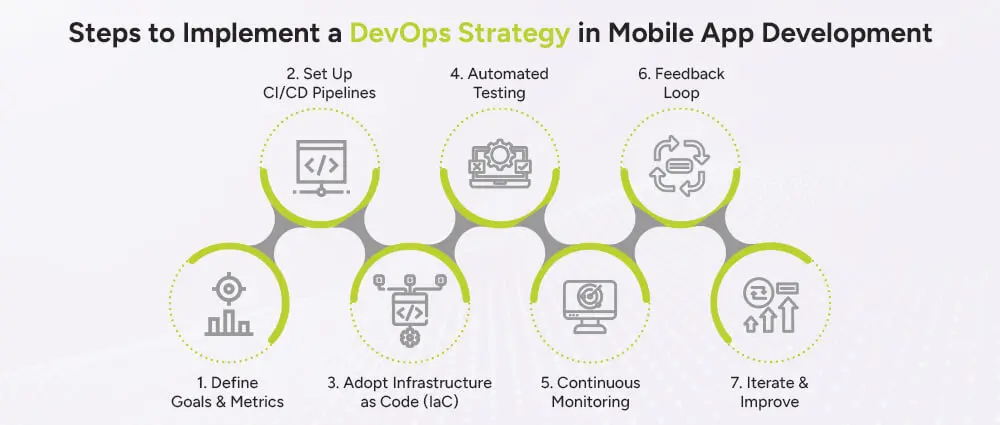
Establish the goal – be it speed versus stability or user experience – and measure the performance through KPIs such as build success rate or crash-free sessions.
Automate the entire build-test-deploy cycle to enable quicker and far more reliable releases, using tools such as Jenkins, Bitrise, or GitHub Actions.
Scripting of the Infrastructure using Terraform or AWS CloudFormation in order to ensure backend environments that are consistent and scalable.
Add unit, integration, UI, and device tests with products like Firebase Test Lab to ensure app stability at the device level.
Catching crashes, performance, and user failing with tools like Crashlytics or New Relic keeping an eye on the issue before the users do.
Promote collaboration between developers, quality assurance, operations, and DevSecOps teams by using shared dashboards and automated alerts.
Our pipelines, tests, and monitor systems will be continuously optimized to meet the higher and very much new demands from devices, OS updates, and user expectations.
This roadmap outlines how to get started with Mobile App DevOps in practical steps.
In a company engaged in DevOps and mobile app development, responsibilities are usually shared, although they may include:
Thus, this collaborative model ensures that no team works in isolation.
For newbies, here are some pointers:
Mobile DevOps app integration isn’t just a luxury for advanced apps anymore; it’s a necessity in today’s app-driven world. Traditional DevOps models weren’t built for the unique challenges of mobile, but Mobile DevOps bridges the gap between app development and infrastructure management. By adopting the right culture, tools, and processes, businesses can achieve faster releases, better quality, and happier users.
Outsource your DevOps to the right people, and work with the ideal DevOps Services and team if you’re serious about scaling your mobile app, the question isn’t if you should adopt DevOps, it’s when. Let the team at Arpatech help you develop your next mobile app.
Yes, DevOps principles help in faster delivery, app stability, and user satisfaction, whether you are building a simple utility app, a gaming app, or an enterprise-grade solution. The core benefit exists regardless of the scale and complexity of the implementation.
The cost of implementing DevOps for mobile apps may vary greatly due to the largely differing influences such as the size and complexity of the application, tools and infrastructure you prefer, and whether you go with an in-house team or a consulting partner. Simple projects incur lesser costs and simpler setups, while larger enterprises with complex needs probably pour more money into robust pipelines, advanced automation, and maintenance. In the end, it all comes down to your goal-setting, scalability ambition, and long-term plan.
Look for a mobile app DevOps partner who: