A well-maintained and reliable IT infrastructure is a necessity for organizations today. However, choosing the right service model can be challenging with many options. You can either get Fully Managed vs. co-managed IT services depending on which best suits your organization’s requirements.
Now, let’s see the insights ourselves to determine the best course of action for your enterprise by answering a few well-intended questions:
When your IT infrastructure is strong, it can lead to humongous success. Merge your in-house IT division with external tech experts, who will help improve your technological capabilities and take your business to another level.
Co-managed IT services are designed for organizations that already have a well-functioning IT department but need some support in either outsourcing services or some in-house projects. When organizations partner up with external IT teams, their internal teams are released to focus on core organizational goals.
Some services that are offered within a fully co-managed IT support are:
Collaborate with an external IT service partner and trust them with your entire tech architecture. With IT fully managed services, you get an extensive suite of IT management services that your organization may have lacked.
These fully managed IT services are designed for businesses that do not have an internal IT department or would like to outsource most of their IT needs. From strategic planning to infrastructure management, the IT service providers take over every part of your technology needs and ensure that your IT environment remains secure and optimal at all times.
Fully managed IT services offer:
If you’re looking for reliable and efficient technology support, with managed IT services, you can doubtlessly get that and a wide range of benefits as well. Here are a few advantages that we think can convince you to get system support for your business!
Managed IT service providers take away all your tech-related worries, enabling you to focus on the core activities within your enterprise. They manage your IT infrastructure and make sure that all technology works seamlessly without ever interrupting business.
With no internal teams needed when you have a partnership with an external IT service provider, you accumulate close to no expenses on your tech operations.
Most managed service providers have a pool of highly qualified and experienced IT technicians on deck. Therefore, no matter how many times you face a tech-related problem, you’ll be connected to a skilled IT expert every time.
Efficient support starts with the right tools. Learn how a help desk support and ticketing system can enhance response times and service quality.
In order to succeed within your industry, it is important that you know what fits right with your business. There are benefits and drawbacks in every decision that you take, but to know what will have the least drawbacks, we look at every feature and their alignment with our requirements:
Co-managed IT services are great if you already have an in-house IT team but need a little extra help. Here are some of the best benefits:
Maybe your team is swamped, or there are specific tasks that need more expertise. With co-managed services, you can offload some of the work without giving up control and get help from niche experts effortlessly.
With MSPs, you can give your business flexibility according to your requirements. if your internal team has a lot to do, you can level up the MSP support and if things go back to a normal pace, you can as easily scale down to meet your needs.
MSP is flexible and helps you get more done without hiring more full-time staff. This way, you hire fewer full-time employees and use MSP expertise to reduce your overall costs.
While co-managed IT is helpful, it can sometimes get tricky. Here are a couple of obstacles that you might face:
Communication needs to be spot-on between your internal team and the external provider, or things could fall through the cracks. This is one of the blockages that IT teams face with co-managed services
As you have only asked for support and additional backup, your comanaged team thinks your internal team is highly qualified to handle any and all IT setbacks. This causes unforeseen hindrances in your business operations.
With fully managed services, you hand over your entire IT operations to experts. No need to worry about hiring, training, or managing an in-house team. Here are some benefits that you should know about:
Everything is handled, from monitoring and security to backups and support. It’s a stress-free option, especially for small businesses without a dedicated IT department. You get 24/7 service that keeps the network proactive and ensures maximum uptime.
One of the largest advantages of a fully managed IT service is the predetermined fixed monthly fee. This allows cost optimization and enables businesses to avoid any costs affiliated with on-demand IT services.
With fully managed IT services, you get a lot of benefits, but there are some disadvantages that you should know:
The main drawback is the lack of direct control. Since an external provider runs the show, you’ll need to fully trust them with your systems and data.
Another disadvantage you could face is that it might be more expensive than other models, especially if you don’t need full-time support.
Managed IT services make it easier to understand how the onboarding process works. They give a clear idea of what to expect, showing the timeline, key steps, who does what, and common successes that clients usually experience. This is how the first 90 days go:
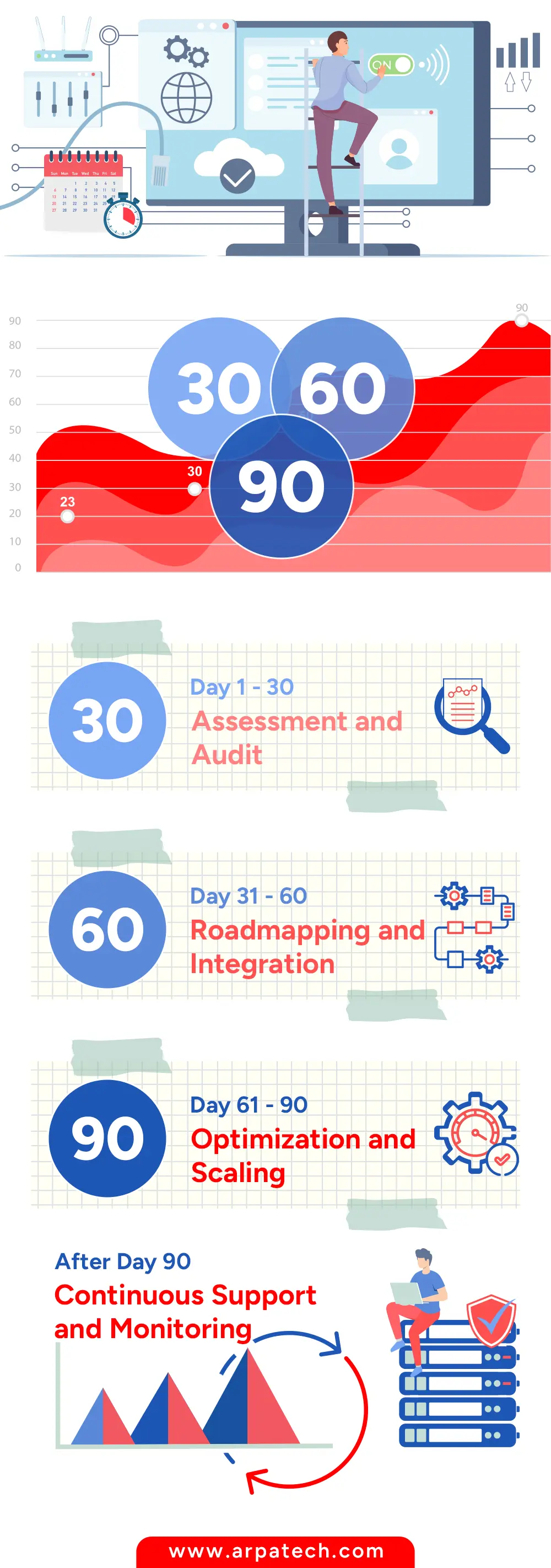
Both services aim to make your IT more efficient and secure. Both co-managed IT services vs managed IT services provide you with access to professional support, improved uptime, better cybersecurity, and predictable costs. The key difference lies in how much control you want to keep in-house.
Start by evaluating your current IT setup. Do you have a team in place that just needs support? Co-managed might be the way to go. If you’re starting from scratch or want to offload everything, fully managed is likely the better choice. Think about your budget, your goals, and how involved you want to be.
This is ideal for small to medium-sized businesses that don’t have a full-time IT staff. It’s also great for companies that want to focus more on growing their business rather than handling tech issues. Basically, if you want peace of mind, this is a solid choice.
If you already have an IT team but they’re overloaded or need specialized skills, co-managed is a smart move. It’s also good for companies that want to scale without fully outsourcing their IT or losing control over day-to-day operations.
Analyze your organization’s unique requirements to choose the service model that aligns most effectively with your goals. Keep in mind that co-managed services focus on specific IT functions or projects, whereas fully managed services provide comprehensive IT management and support. When deciding between Fully Managed vs. Co-Managed IT Services, consider your organization’s distinct requirements and available resources.
Partner up with Arpatech and let’s decide what’s best for your business together with the help of IT experts!
Fully managed IT services mean a professional team takes care of all your tech needs — from setting up your systems and keeping them running smoothly to protecting them from cyber threats. Think of it as having a full IT department on your side without needing to hire one in-house.
Not exactly. “Fully managed” means someone else is handling everything for you.
“Serverless” is more about the technology, where your apps run in the cloud without you needing to manage servers. So, a service can be fully managed with or without being serverless.
Costs vary, but here’s a rough idea:
Pricing can depend on the size of your business, the number of users/devices, and the level of support you need.
Yes, in fact, security is a big part of what you’re paying for. A good managed service provider (MSP) will protect your business with tools like firewalls, antivirus, patching, and 24/7 monitoring. Just make sure to choose a provider with strong security practices.
Most top-tier providers aim to respond within 15–30 minutes for urgent issues. For less critical stuff, it might be within a few hours. If your provider offers 24/7 support, you’ll get help anytime you need it.