As mobile usage continues to dominate the digital space, developers and businesses face a common dilemma: Progressive Web Apps vs Native Apps, which one should you build?
Each has its own strengths, weaknesses, and use cases. And choosing the right one can significantly impact user experience, performance, and cost. So let’s dive deep into the difference between web apps and native apps, explore their pros and cons, compare native vs progressive web apps, and figure out which one best fits your tech stack.
Native apps are applications designed for a specific platform, such as iOS or Android, and are developed using a platform-specific programming language.
These applications can be downloaded from the App Store or Google Play and can be installed directly to the user’s device.
Progressive Web Apps (PWAs) are web applications that use modern web technologies such as HTML, CSS, and JavaScript to create an experience that is similar to an application through the browser. PWAs encourage all the operations of a native application, such as being added to the home screen, working offline, and using the device features.
And the best part is: they don’t need to be downloaded from an app store, you can access them on a browser, or if you want, they usually have apps as well.
Examples of Progressive Web Apps
Let’s break down the difference between native apps and web apps in simple terms:
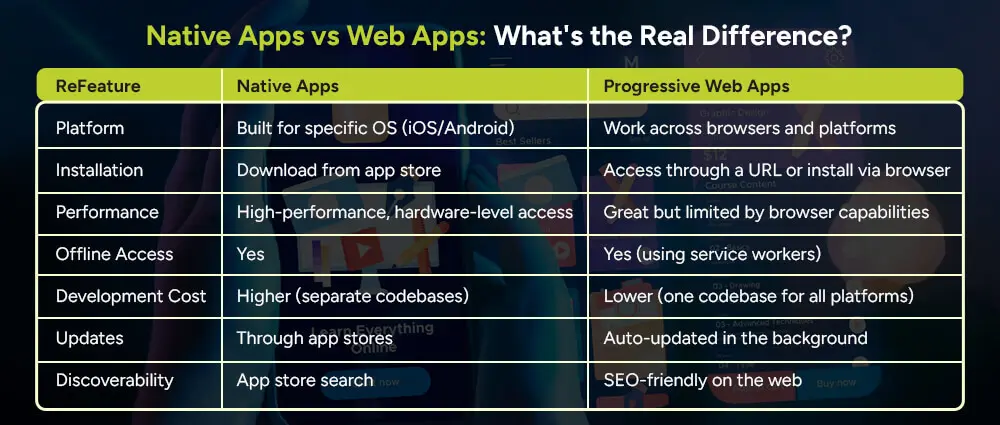
Native apps are optimized for the specific platform, offering fast load times, smooth animations, and quick responsiveness.
Native apps can access features like Bluetooth, GPS, camera, push notifications, file storage, and background processes with fewer restrictions.
Native UIs follow platform guidelines, resulting in more consistent and polished interfaces.
Being available in app stores increases visibility and user trust.
You need separate codebases for iOS and Android, which means more time, money, and resources.
Building two apps takes longer than building one, especially with complex features.
You must follow app store guidelines and wait for approval with each update.
Write once, run everywhere. PWAs work on all modern browsers and platforms.
No waiting for app approval or update rollouts, PWAs can be instantly updated and distributed.
PWAs are smaller in size, load quickly, and consume less data, great for users with low bandwidth or storage.
Unlike native apps, PWAs can be indexed by search engines, improving visibility.
Thanks to service workers, users can interact with PWAs even when offline.
PWAs still struggle to access some native functionalities, especially on iOS.
PWAs rely heavily on browser compatibility. While Chrome and Edge support most features, Safari is still catching up.
While this is an advantage in some cases, it also means losing out on discoverability and credibility provided by app stores.
Some users expect to find apps in the store and may hesitate to trust browser-based experiences.
Let’s look at the PWA and native app examples side by side and explore their best use cases.
News sites like Forbes or The Washington Post.
AliExpress saw a 104% increase in conversion rates with their PWA.
Quick to develop, cheaper to maintain.
Twitter Lite reduced data usage by 70%.
Games like PUBG Mobile or Call of Duty rely heavily on performance and hardware-level access.
Security and device authentication features are easier to implement natively.
Uber or DoorDash use location tracking, notifications, and background services.
Device control apps that rely on Bluetooth or NFC.
Whether creating a web or mobile app development in dubai or a web app, one of the most important factors when choosing between native apps vs web apps is the total cost of ownership.
A native app will likely cost 2–3x more than a PWA due to the need for separate Android and iOS development teams. Especially as your team might be more experienced in web development as in PWAs as they are more easy to understand. There are web development guides for native as well, but it can be a little complicated to get the hang of.
Maintenance and updates also require separate resources and timelines.
PWAs are cheaper when it comes to web hosting, updates, and scaling, especially for startups and SMEs.
PWAs are generally easier and faster to build, especially if your team already has web development experience.
Native apps require platform-specific skills and a steeper learning curve.
Frameworks like React Native and Flutter try to bridge the gap by allowing cross-platform native-like development, but they still aren’t as simple as building a PWA.
So… Which One Fits Your Tech Stack?
Ask yourself these questions:
If you’re a startup validating an idea, a PWA makes perfect sense. You can always shift to native later. But if you’re building something that demands device integration or is user-critical, native is worth the investment.
Choosing between a native app vs a progressive web app is not about picking a winner. It’s about selecting the right tools and leveraging AI in web development for the job you’re doing.
Here’s a quick cheat sheet:
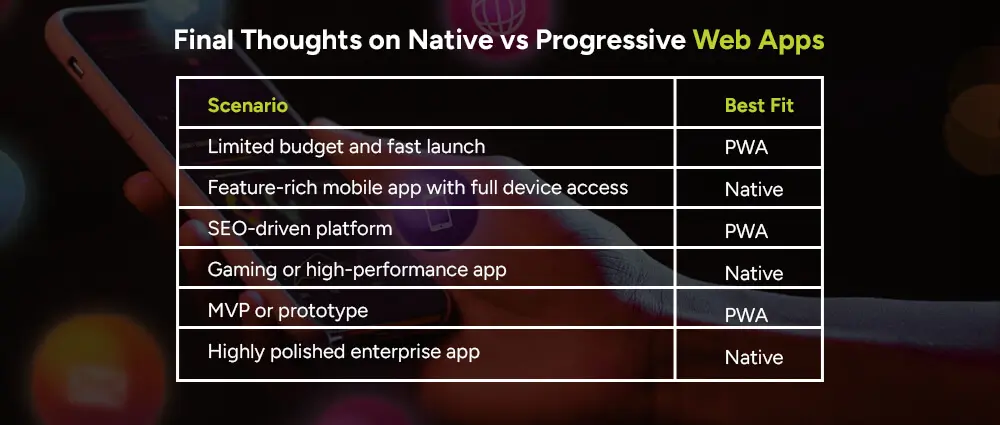
Whether you go for a PWA, native app, or even a hybrid approach, the key is to align your tech decision with your business goals, timeline, and user expectations. Collaborate with the web developers at Arpatech to get the best of both worlds, and let’s design your next app.
PWA is Definitely Not Going to Replace Native Apps
At least not fully, nor anytime soon. PWAs are developing really fast, and in some scenarios such as e-commerce and content platforms, they have already surpassed the native apps. But when it comes to features such as Bluetooth, camera controls, AR, or VR, the native takes the crown.
Most companies now build an app in both: a native app that caters to core users and a web app, or PWA, for web traffic.
Progressive web applications act like web applications that use modern browser APIs to bring in functionality comparable to that of the native app. A PWA does not have to be downloaded from an app store, and it can work offline.
A regular (native) app is built particularly to run on iOS or Android, installed via their respective app stores, and built using native platform languages such as Swift or Kotlin..
Depending on what you desire, PWAs are easier and faster to build and demand lesser resources. React Native can develop true native-like applications for both platforms using one codebase.
If performance, animations, or native features are your goal → React Native would be your choice.
If you care more about easy access and rapid deployment at lower costs → PWA probably suits you better.